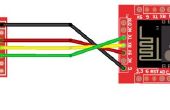Paso 5: El código
Codificación para mí es un dolor!
Me shearched en el sketch de arduino de trabajo web.
Muchos de ellos no funcionan pero me parece a este hombre en youtube:
Hace un buen trabajo y dar un buen código de trabajo en su codebender:
Cociné su código con más modelos como: candy cane, teatro estilo o arco iris rueda
Este es mi código de trabajo:
#include <SPI.h>#include <Ethernet.h> #include <Adafruit_NeoPixel.h> // Local Network Settings byte mac[] = { 0xBC, 0x2D, 0x41, 0x70, 0x07, 0x98 }; // Must be unique on local network #define Brightness 5 //Set brightness to 5/10th // You can adjust brightness #define Full (255/Brightness) #define thingSpeakInterval 18000 // Time interval in milliseconds to get data from ThingSpeak (number of seconds * 1000 = interval) // Variable Setup long lastConnectionTime = 0; String lastCommandString = "black"; boolean lastConnected = false; int failedCounter = 0; Adafruit_NeoPixel strip = Adafruit_NeoPixel(167, 6, NEO_GRB + NEO_KHZ800); // For me 167 pixel on my strip // Initialize Arduino Ethernet Client EthernetClient client; void setup() { delay(100); // Setup Serial Serial.begin(9600); delay(100); Serial.flush(); delay(100); strip.begin(); strip.show(); // Start Ethernet on Arduino startEthernet(); } void loop() { // Process CheerLights Commands if(client.available() > 0) { delay(100); //Serial.println(client.available()); String response; char charIn; do { charIn = client.read(); // read a char from the buffer response += charIn; // append that char to the string response } while (client.available() > 0); //Serial.println(response.length()); Serial.println(response); if (response == "white" || response == "warmwhite" || response == "oldlace") { lastCommandString = "white"; theaterChaseRainbow(50); } else if (response == "black" || response == "off") { lastCommandString = "black"; theaterChase(strip.Color(0,0,0),50); } else if (response == "red") { lastCommandString = "red"; //theaterChase(strip.Color(255,0,0),50); CandyCane(30,8,50); } else if (response == "green") { lastCommandString = "green"; theaterChase(strip.Color(0, 255, 0), 50); } else if (response == "blue") { lastCommandString = "blue"; theaterChase(strip.Color(0,0,255),50); } else if (response == "cyan") { lastCommandString = "cyan"; theaterChase(strip.Color(0,255,255),50); } else if (response == "magenta") { lastCommandString = "magenta"; theaterChase(strip.Color(255,0,255),50); } else if (response == "yellow") { lastCommandString = "yellow"; theaterChase(strip.Color(255,255,0),50); } else if (response == "purple") { lastCommandString = "purple"; theaterChase(strip.Color(102,51,204),50); } else if (response == "orange") { lastCommandString = "orange"; theaterChase(strip.Color(255,153,0),50); theaterChase(strip.Color(0, 255, 0), 50); } else if (response == "pink") { lastCommandString = "pink"; theaterChase(strip.Color(255,53,153),50); } delay(200); Serial.print("CheerLight Command Received: "); Serial.println(lastCommandString); delay(200); } // Disconnect from ThingSpeak if (!client.connected() && lastConnected) { Serial.println("...disconnected"); client.stop(); } // Subscribe to ThingSpeak Channel and Field if(!client.connected() && (millis() - lastConnectionTime > thingSpeakInterval)) {subscribeToThingSpeak(); } checkcolor(lastCommandString); delay(500); // Check if Arduino Ethernet needs to be restarted if (failedCounter > 3 ) {startEthernet();} lastConnected = client.connected(); delay(100); } // End loop void subscribeToThingSpeak() { if (client.connect("api.thingspeak.com", 80)) { Serial.println("Connecting to ThingSpeak..."); failedCounter = 0; Serial.println("Sending Request"); client.println("GET /channels/1417/field/1/last.txt"); client.println(); lastConnectionTime = millis(); } else { failedCounter++; Serial.println("Connection to ThingSpeak Failed ("+String(failedCounter, DEC)+")"); Serial.println(); lastConnectionTime = millis(); } } void startEthernet() { client.stop(); Serial.println("Connecting Arduino to network..."); Serial.println(); delay(1000); // Connect to network amd obtain an IP address using DHCP if (Ethernet.begin(mac) == 0) { Serial.println("DHCP Failed, reset Arduino to try again"); Serial.println(); } else { Serial.println("Arduino connected to network using DHCP"); Serial.println(); } delay(1000); } // Fill the dots one after the other with a color void colorWipe(uint32_t c, uint8_t wait) { for(uint16_t i=0; i } //Theatre-style crawling lights. void theaterChase(uint32_t c, uint8_t wait) { for (int j=0; j<36; j++) { //do 36 cycles of chasing for (int q=0; q < 3; q++) { for (int i=0; i < strip.numPixels(); i=i+3) { strip.setPixelColor(i+q, c); //turn every third pixel on } strip.show(); delay(wait); for (int i=0; i < strip.numPixels(); i=i+3) { strip.setPixelColor(i+q, 0); //turn every third pixel off } } } } //Theatre-style crawling lights with rainbow effect void theaterChaseRainbow(uint8_t wait) { for (int j=0; j < 256; j++) { // cycle all 256 colors in the wheel for (int q=0; q < 3; q++) { for (int i=0; i < strip.numPixels(); i=i+3) { strip.setPixelColor(i+q, Wheel( (i+j) % 255)); //turn every third pixel on } strip.show(); delay(wait); for (int i=0; i < strip.numPixels(); i=i+3) { strip.setPixelColor(i+q, 0); //turn every third pixel off } } } } // rainbow wheel void rainbowCycle(uint8_t wait) { int i, j; for (j=0; j < 256 * 5; j++) { // 5 cycles of all 25 colors in the wheel for (i=0; i < strip.numPixels(); i++) { strip.setPixelColor(i, Wheel( ((i * 256 / strip.numPixels()) + j) % 256) ); } strip.show(); // write all the pixels out delay(wait); } } void rainbow(uint8_t wait) { int i, j; for (j=0; j < 256; j++) { // 3 cycles of all 256 colors in the wheel for (i=0; i < strip.numPixels(); i++) { strip.setPixelColor(i, Wheel( (i + j) % 255)); } strip.show(); // write all the pixels out delay(wait); } } /* Helper functions */ // Create a 24 bit color value from R,G,B uint32_t Color(byte r, byte g, byte b) { uint32_t c; c = r; c <<= 8; c |= g; c <<= 8; c |= b; return c; } //Input a value 0 to 255 to get a color value. //The colours are a transition r - g -b - back to r uint32_t Wheel(byte WheelPos) { if (WheelPos < 85) { return Color(WheelPos * 3, 255 - WheelPos * 3, 0); } else if (WheelPos < 170) { WheelPos -= 85; return Color(255 - WheelPos * 3, 0, WheelPos * 3); } else { WheelPos -= 170; return Color(0, WheelPos * 3, 255 - WheelPos * 3); } } void checkcolor(String colors) { if (colors == "white") { theaterChaseRainbow(50); } else if (colors == "black") { theaterChase(strip.Color(0,0,0),50); } else if (colors == "red") { //theaterChase(strip.Color(255,0,0),50); CandyCane(30,8,50); //30 sets, 8 pixels wide, 50us delay } else if (colors == "green") { theaterChase(strip.Color(0, 255, 0), 50); } else if (colors == "blue") { theaterChase(strip.Color(0,0,255),50); } else if (colors == "cyan") { theaterChase(strip.Color(0,255,255),50); } else if (colors == "magenta") { theaterChase(strip.Color(255,0,255),50); } else if (colors == "yellow") { theaterChase(strip.Color(255,255,0),50); } else if (colors == "purple") { theaterChase(strip.Color(102,51,204),50); } else if (colors == "orange") { theaterChase(strip.Color(255,153,0),50); theaterChase(strip.Color(0, 255, 0), 50); } else if (colors == "pink") { theaterChase(strip.Color(255,53,153),50); } }