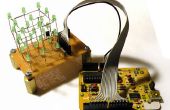Paso 5: RaspberryPi código
Este es el código para el RaspberryPi.
El "!" antes de que las funciones digitalRead() es un "no" para invertir el pin porque estoy usando un ánodo común RGB LED.
/****************************************************************** * Filename: 3-Way.c * * An Arduino controls the tri color LED attached to the RaspberryPi * through a level shifter, an optocoupler, and a voltage divider. * * This demonstrates three ways to step the five volt signal from * the Arduino down to the 3.3 volts required for the RaspberryPi. * * Use the _3_Way.ino program to send the signal from the Arduino. ******************************************************************/ #include <wiringpi.h> int main (void) { wiringPiSetup(); // Enable wiringPi. pinMode(0, INPUT); // Level Shifter, input. pinMode(2, INPUT); // Optocoupler, input. pinMode(3, INPUT); // Voltage Divider, input. pinMode(6,OUTPUT); // Level Shifter LED, output. pinMode(10,OUTPUT); // Optocoupler LED, output. pinMode(11,OUTPUT); // Voltage Divider LED, output. while(1) { digitalWrite(6, !digitalRead(0)); // Level Shifter digitalWrite(10,!digitalRead(2)); // Optocoupler digitalWrite(11,!digitalRead(3)); // Voltage Divider } return 0; }