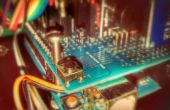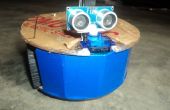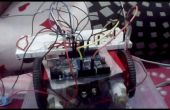Paso 4: Conectar y probar el código
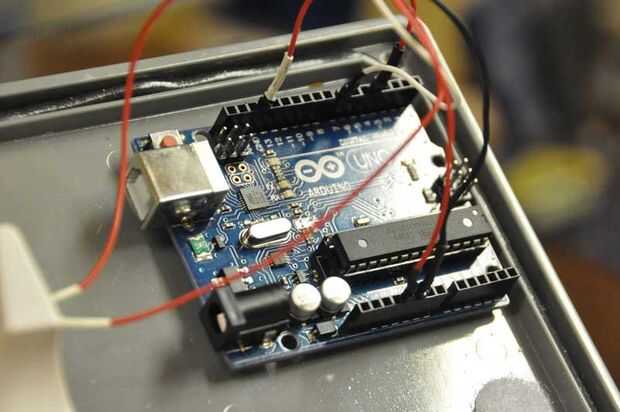
2. Conecte un extremo del botón al pin 4 y el otro a otra tierra (GND).
3. añadir el siguiente código a un nuevo sketch de Arduino y subirlo a la placa.
#include int button1 = 4; //button pin, connect to ground to move servo int press1 = 0; Servo servo1; void setup() { pinMode(button1, INPUT); servo1.attach(7); digitalWrite(4, HIGH); //enable pullups to make pin high } void loop() { press1 = digitalRead(button1); if (press1 == LOW) { servo1.write(1000); } else { servo1.write(1500); } }