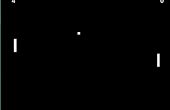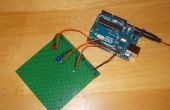Paso 2: código
El siguiente código mostrará si el botón ha sido presionado y controlará el LED incorporado:
// Declare the pins for the Button and the LED<br>int buttonPin = 12; int LED = 13; void setup() { // Define pin #12 as input and activate the internal pull-up resistor pinMode(buttonPin, INPUT_PULLUP); // Define pin #13 as output, for the LED pinMode(LED, OUTPUT); } void loop(){ // Read the value of the input. It can either be 1 or 0 int buttonValue = digitalRead(buttonPin); if (buttonValue == LOW){ // If button pushed, turn LED on digitalWrite(LED,HIGH); } else { // Otherwise, turn the LED off digitalWrite(LED, LOW); } } Si el botón está conectado a un pin diferente, cambie el valor buttonPin el valor del pin que se ha utilizado.