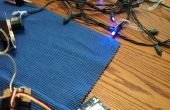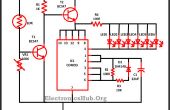Paso 7: Arranque y parada con un botón

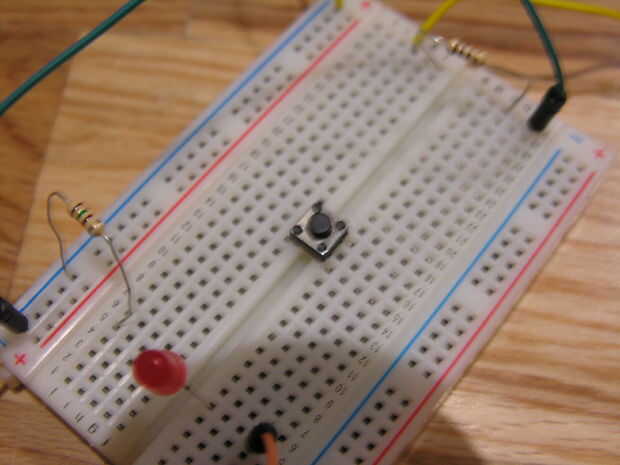
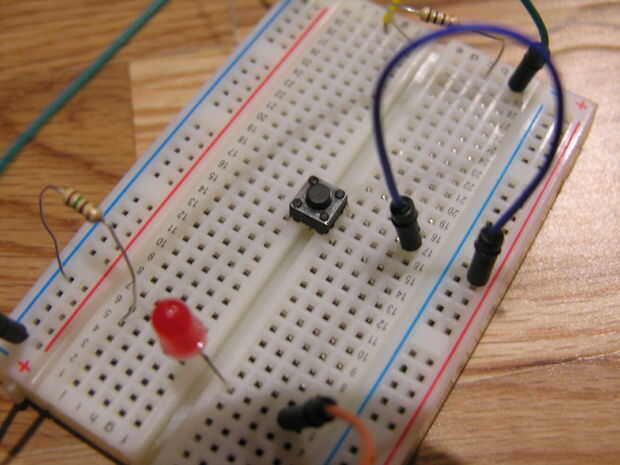
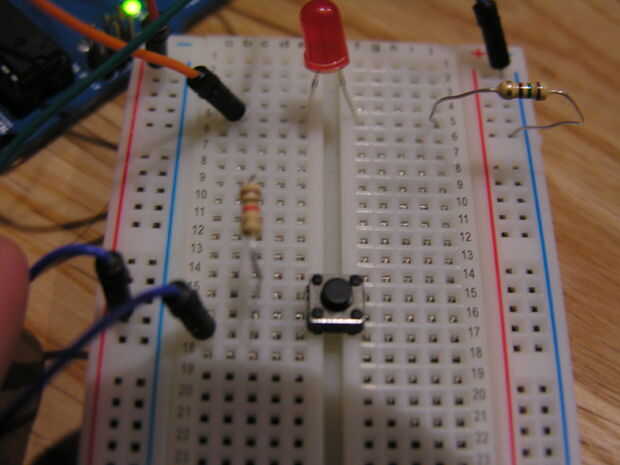
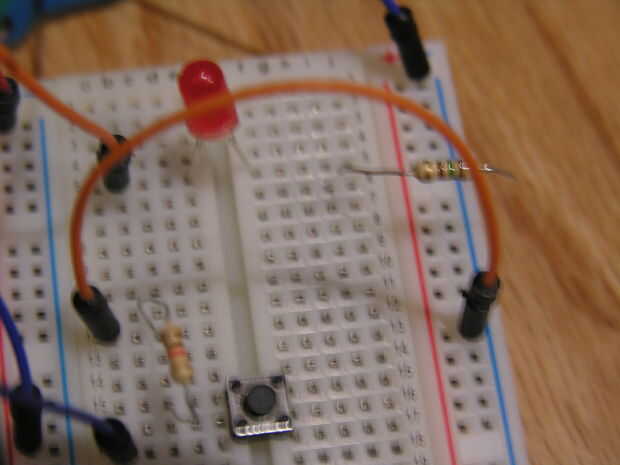
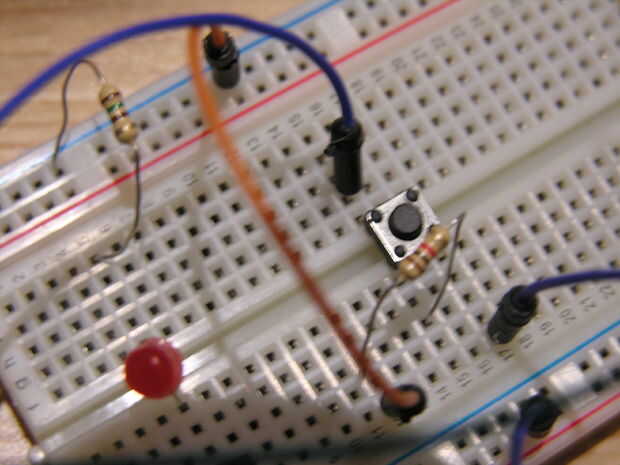
- Mini botón
- Resistencia de 10 K ohm (código de color: marrón, negro, naranja, oro)
- 3 * los pines de jumper
- Cable USB
Conectar el botón - Arduino el tutorial de botón se puede encontrar aquí
- Desconecte el USB de la Arduino
- Coloque el botón en la línea central de la protoboard - usted notará que el botón adapta a una forma pero no el otro.
- Conecte una de las patas a la línea positiva roja usando un perno de puente
- Conectar el resistor de 10K de la otra pierna del mismo lado, asegurándose de que es paralelo a las líneas rojas y azules (ver imagen de arriba)
- Conecte el otro extremo de la resistencia a la línea negativa azul
- En el otro lado de la tecla, conectar la pierna en la misma fila como la resistencia al pin 2 de Arduino
- Copiar y pegar el código en un nuevo archivo de Arduino
- Conecte el cable USB para Arduino
- Subir el archivo
#define C 2100 #define D 1870 #define E 1670 #define f 1580 // Does not seem to like capital F #define G 1400 // Define a special note, 'R', to represent a rest #define R 0 // SETUP ============================================ // Set up speaker on a PWM pin (digital 9, 10 or 11) int speakerOut = 9; int led = 13; int buttonPin = 2; void setup() { pinMode(speakerOut, OUTPUT); pinMode(led, OUTPUT); pinMode(buttonPin, INPUT); } // BUTTON // Variables will change: int on = LOW; // the current state of the output pin int buttonState; // the current reading from the input pin int lastButtonState = LOW; // the previous reading from the input pin // the following variables are long's because the time, measured in miliseconds, // will quickly become a bigger number than can be stored in an int. long lastDebounceTime = 0; // the last time the output pin was toggled long debounceDelay = 50; // the debounce time; increase if the output flickers // MELODY and TIMING ======================================= // melody[] is an array of notes, accompanied by beats[], // which sets each note's relative length (higher #, longer note) int melody[] = {E, E, E,R, E, E, E,R, E, G, C, D, E, R, f, f, f,f, f, E, E,E, E, D ,D,E, D, R, G ,R, E, E, E,R, E, E, E,R, E, G, C, D, E, R, f, f, f,f, f, E, E, E, G,G, f, D, C,R }; int MAX_COUNT = sizeof(melody) / 2; // Melody length, for looping. // Set overall tempo long tempo = 10000; // Set length of pause between notes int pause = 1000; // Loop variable to increase Rest length int rest_count = 30; // Initialize core variables int tone_ = 0; int beat = 0; long duration = 0; // PLAY TONE ============================================== // Pulse the speaker to play a tone for a particular duration void playTone() { long elapsed_time = 0; if (tone_ > 0) { // if this isn't a Rest beat, while the tone has digitalWrite(led, HIGH); // played less long than 'duration', pulse speaker HIGH and LOW while (elapsed_time < duration) { digitalWrite(speakerOut,HIGH); delayMicroseconds(tone_ / 2); // DOWN digitalWrite(speakerOut, LOW); delayMicroseconds(tone_ / 2); // Keep track of how long we pulsed elapsed_time += (tone_); } digitalWrite(led, LOW); } else { // Rest beat; loop times delay for (int j = 0; j < rest_count; j++) { // See NOTE on rest_count delayMicroseconds(duration); } } } void jingleBells(int i){ // Set up a counter to pull from melody[] and beats[] tone_ = melody[i]; beat = 50; duration = beat * tempo; // Set up timing playTone(); // A pause between notes... delayMicroseconds(pause); } void checkOn(int reading){ // check to see if you just pressed the button // (i.e. the input went from LOW to HIGH), and you've waited // long enough since the last press to ignore any noise: // If the switch changed, due to noise or pressing: if (reading != lastButtonState) { // reset the debouncing timer lastDebounceTime = millis(); // toggles the ledState variable each time the button is pressed if (buttonState == HIGH) { on = !on; } } if ((millis() - lastDebounceTime) > debounceDelay) { // whatever the reading is at, it's been there for longer // than the debounce delay, so take it as the actual current state: buttonState = reading; } } // LET THE WILD RUMPUS BEGIN ============================= void loop() { // read the state of the switch into a local variable: int reading = digitalRead(buttonPin); checkOn(reading); if(on){ for (int i=0; i<MAX_COUNT; i++) { int loopReading = digitalRead(buttonPin); jingleBells(i); if(loopReading != reading){ on = !on; break; } } } // save the reading. Next time through the loop, // it'll be the lastButtonState: lastButtonState = reading; }