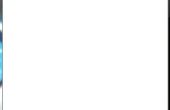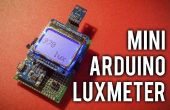Paso 4: Reiniciar en modo y HC-05.
En la mayoría de las referencias, se le pide que manualmente Desconectar/reconectar la alimentación para el HC-05 para ponerlo en modo (con pin.34 en alta) o back en modo de datos (con el mismo pin en estado bajo). Esto no tiene sentido si la aplicación requiere cambiar hacia adelante y hacia atrás en orden de en modo de comando.
El truco es que Arduino controlar el pin de Reset (pin no.11) que restablece el módulo. El proceso es el siguiente
Para poner modo comando:
digitalWrite(pinEn,HIGH); // Set the Enable pin (no.34) to HIGH, and keep it during the AT command digitalWrite(pinRe,LOW); // Set the Reset pin (no.11) to LOW, this postpones the module in preparation to reset delay(100); // A short delay (should be more that 10 ms) to simulate a negative pulse on the reset pin digitalWrite(pinRe,HIGH); // Set the Reset pin back to HIGH, and with Enable pin set to HIGH, the module restarts in AT Command mode.
Poner en el modo de transmisión de datos:
digitalWrite(pinEn,LOW); // Set the Enable pin (no.34) to LOW, and keep it during the data transmission modedigitalWrite(pinRe,LOW); // Set the Reset pin (no.11) to LOW, this postpones the module in preparation to reset delay(100); // A short delay (should be more that 10 ms) to simulate a negative pulse on the reset pin digitalWrite(pinRe,HIGH); // Set the Reset pin back to HIGH, and with Enable pin set to LOW, the module restarts in Data transmission mode.