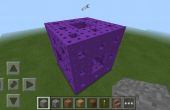Paso 2: Elaboración de la serpiente

Voy a suponer que tienes una versión de Python instalado (me gusta para Python, me gusta el ambiente de Spyder como se describe en el gráfico Instructable vistas con Python raspado de pantalla por russ_hensel) y tiene al menos una idea de cómo usarlo. También supongo que se conecta como pi. Permite crear un programa de python llamado \home\pi\autoexec.py. Lo que pones en ella depende de lo que quieres hacer. Ilustrará algunas posibilidades sólo por que le da un archivo comentado aquí (en una caja). Para obtener tu copia puede solo copiar y no pegar, es necesario para descargar. Nota que este programa de Python puede extenderse para hacer cualquier cosa que puede hacer cualquier programa de Python, los contenidos aquí son sólo las declaraciones que he encontrado particularmente útil.
# =============== begin autoexec.py ============ # this is an example file, it shows how to open stuff, not # a good example of what to open, which is up to you. # this opens up so much stuff you may want to try it # with some lines commented out. # you can run it onthe Pi as a normal idle or spyder program you do # not have to reboot each time import os from subprocess import Popen,PIPE # normally the output really has no place to go so nothing will be seen from the print statment print "starting autopython.py" # -------------- mount an nas drive ------------ # use os.system only if the command runs and exits othwise this program # will stop until command is done ( not my real password ) os.system( r'sudo mount -t cifs -o username="russ",password="all9s",workgroup="MSHOME",file_mode=0777,dir_mode=0777,nobrl //192.168.0.120/share/_Source/rPi /mnt/share1' ) # -------------- leafpad ------------ # this will run leafpad ( a nice little editor on the Pi ) with no file opended, the program does # not wait to see how leafpad runs but goes on to the rest of the program # not waiting is a general feature of Popen as used here #proc = Popen( [r"leafpad"] ) # -------------- leafpad ------------ # open a file, actually tis file in leafpad proc = Popen( [ "leafpad /home/pi/autopython.py"], shell=True ) # # -------------- starpusher ------------ # run the python game starpusher #proc = Popen( [r"python /home/pi/python_games/starpusher.py"], shell=True ) # -------------- idle ------------ # just open the idle ( a python environment #proc = Popen( [r"/usr/bin/idle"] ) # -------------- idle editing a file ------------ #proc = Popen( [r"/usr/bin/idle /home/pi/python_games/starpusher.py"], shell=True ) # -------------- idle not editing a file but running it ------------ # not a particularlly useful process proc = Popen( [r"/usr/bin/idle -r /home/pi/python_games/starpusher.py"], shell=True ) # works, but runs program print " autopython.py all done " # =================== eof ========
Hay un paso adicional para que esto funcione, usted necesita editar uno de sus Pi archivo de configuración:
Utilice el editor leafpad, en un terminal escriba >>
sudo leafpad ~/.config/lxsession/LXDE/autostart
y añadir la línea al final del archivo:
/Home/PI/Autoexec.py
y guardar