Paso 2: código!
¿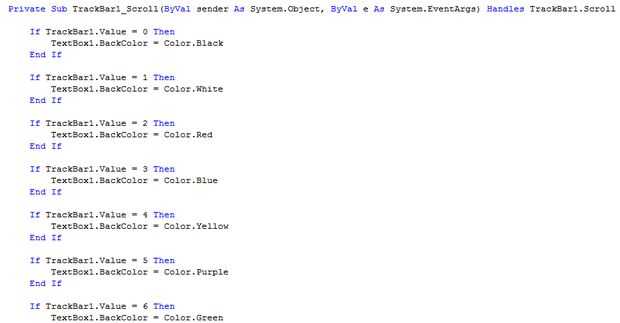
Haga doble clic en la barra de seguimiento. 2 líneas de código deben saltar. Algo así como:
Private Sub TrackBar1_Scroll(ByVal sender As System.Object, ByVal e As System.EventArgs) Handles TrackBar1.Scroll End Sub
Ahora aprendemos acerca de los valores. En esta barra de seguimiento sólo podemos obtener valores de 11, 0-10. Valor 0 es el muy izquierdo mientras que el valor 10 es el derecho. ¿Tienes? Permite seguir adelante.
Para hacer la vida más fácil todo el texto en este paso de ahora en adelante va a ser estilo de código
In between the two lines of code type in:If TrackBar1.Value = placceavaluenumberhere ThenEnd Ifreplacing placeavaluenumberhere with the value number of the place where you want it to be. Now in between those 4 lines of code type what you want to do. In this case:TextBox1.BackColor = Color.BlackOnce you're done that repeat for each place. When I was done it looked like this:Private Sub TrackBar1_Scroll(ByVal sender As System.Object, ByVal e As System.EventArgs) Handles TrackBar1.Scroll If TrackBar1.Value = 0 Then TextBox1.BackColor = Color.Black End If If TrackBar1.Value = 1 Then TextBox1.BackColor = Color.White End If If TrackBar1.Value = 2 Then TextBox1.BackColor = Color.Red End If If TrackBar1.Value = 3 Then TextBox1.BackColor = Color.Blue End If If TrackBar1.Value = 4 Then TextBox1.BackColor = Color.Yellow End If If TrackBar1.Value = 5 Then TextBox1.BackColor = Color.Purple End If If TrackBar1.Value = 6 Then TextBox1.BackColor = Color.Green End If If TrackBar1.Value = 7 Then TextBox1.BackColor = Color.Orange End If If TrackBar1.Value = 8 Then TextBox1.BackColor = Color.Brown End If If TrackBar1.Value = 9 Then TextBox1.BackColor = Color.White End If If TrackBar1.Value = 10 Then TextBox1.BackColor = Color.White End If End Sub













