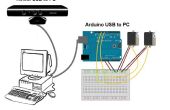Paso 4: Conectar el Intitialize
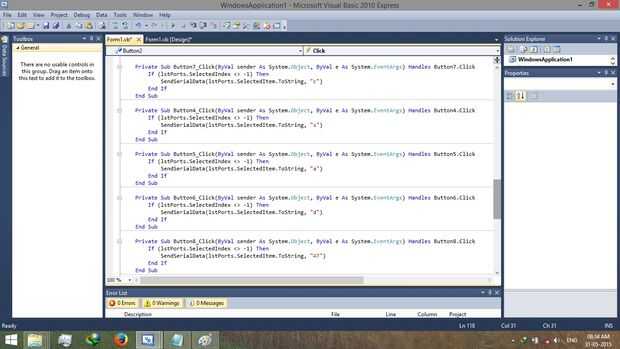
Para inicializar el botón "Conectar" reemplazar el código del botón con
Private Sub Button1_Click(ByVal sender As System.Object, ByVal e As System.EventArgs) Handles Button1.Click If lstPorts.SelectedIndex <> -1 Then Try If SerialPort.IsOpen Then SerialPort.Close() Button1.Text = "Connect" Else SerialPort.PortName = lstPorts.SelectedItem.ToString SerialPort.BaudRate = 9600 SerialPort.DataBits = 8 SerialPort.Parity = Parity.None SerialPort.StopBits = StopBits.One SerialPort.Handshake = Handshake.None SerialPort.Encoding = System.Text.Encoding.Default SerialPort.Open() Button1.Text = "Disconnect" End If Catch ex As Exception MsgBox(ex.Message) End Try Else MsgBox("Please choose a serial port", vbInformation, "Serial Port") End If End Sub Haga clic en el botón "Prueba de Bluetooth" y sustituimos el código. Este botón haga clic en voluntad recibir un mensaje en consol como "OK" para confirmar bluetooth está conectado con el dispositivo. Otro "ERROR" decir algo mal en la conexión.
Private Sub Button8_Click(ByVal sender As System.Object, ByVal e As System.EventArgs) Handles Button8.Click If (lstPorts.SelectedIndex <> -1) Then SendSerialData(lstPorts.SelectedItem.ToString, "AT") End If End Sub