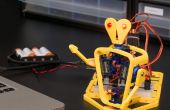Paso 22: OpenCV: imprimir en pantalla

while(True): # Read the newest output from the Arduino rx = ser.readline() #This is for threading out the motor timer. Allowing for control#over the motor burst duration.if motorBusy =="No": ser.write(tranx) ser.flushOutput() #Clear the buffer? motorBusy ="Yes"#Delay one tenth of a second sleep(.1) #This is supposed to take only the first three digits. rx = rx[:3] #This removes any EOL characters rx = rx.strip() #If the number is less than 3 digits, then it will be included#we get rid of it so we can have a clean str to int conversion. rx = rx.replace(".", "") #We don't like 0. So, this does away with it. try: intRx =int(rx) exceptValueError: intRx =0 | 334 335 336 337 338 339 340 341 342 343 |
Aquí, estamos dibujando cada cosa a la pantalla antes de mostrar el marco.
242: Círculo rojo de destino.
247: Caja blanca para mostrar texto en negro. Tenga en cuenta que estamos elaborando fondo de cosas. Por lo tanto, si quieres algo para tener un nivel particular de Z necesitará ponerlo hacia la parte superior de esta sección.
250: Esta es la línea verde entre el destino y nuestro robot.
253-267: Disponemos de toda el info aquí. Brújula de rumbo, objetivo bloqueo, etc..
270: Esto realmente muestra la ventana de color (todo lo escribimos en la ventana).
271: Esto demuestra la copia de VHS del fotograma capturado. Observe el área blanca a evaluarse como nuestro destino.