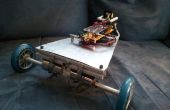Paso 5: ONU bricking un Xbee congelado.
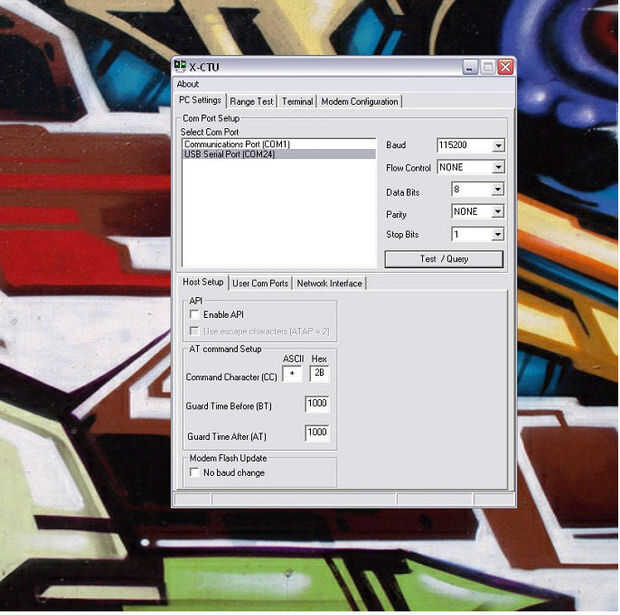
Estos pasos que hemos contribuido por Cristof. Gracias a él, tenemos un sólido bajar paso a paso sobre cómo intentar una solución.
1. Take the module out of the interface board. 2. Connect the interface board to the computer. 3. Open X-CTU make sure Baud Rate is set to 9600 4. Go to "Modem Configuration" 5. Put a check in the "Always update firmware" box 6. Select proper modem from drop down menu, 7. Select proper function set and firmware version from drop down menus. 8. Click on the "Write" button. After a few seconds of trying to read the modem, you will get an Info box that says Action Needed. At this point, CAREFULLY insert the module into the interface board. 9. You may get the info box again a short while after, just use the reset button on the interface board.
Actualización: Bien después de dejar este instructable remojar durante un rato, algunos comentarios trajeron una pieza que faltaba a mi atención. Si está trabajando con una tarjeta Xbee Explorer que no tiene un botón de reset, no puede completar el proceso. No hacer, así que nos hemos encontrado una solución simple para usted. Tome un cable a una conexión entre RST y GND. Cuando se trata de lo que necesita para restablecer (pista funcionará cualquier momento necesita reset.) simplemente ir juntos los dos pasadores, y se reinicie el dispositivo! Bueno amigos suerte.
Actualización 8/23 gracias al lector kolment2003 una gran recomendación para usar un pan, para cambiar para el Reset a tierra. Esto permitirá una conexión sólida y un reinicio confiable cuando la necesita. Gracias kolment2003