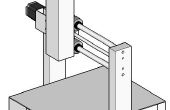Paso 4: El código
Aquí es el poco agradable de código sencillo basado en un ejemplo realizado en el 2009 , por starfiretech. Los ajustes claves que he hecho este código fueron comprobar nuevos valores contra valores antiguos, solo enviar datos midi cuando se detecta un cambio; y la otra añadiendo una pequeña demora para eliminar cualquier variación leve dado en valor cuando la olla no es ser tocada, tocado ligeramente o se un poco. Antes de esto me metía alguna variación (por +-1) en el valor cuando se toca un poco que el retraso ayuda a quitar.
int val = 0; //Our initial pot values. We need one for the first value and a second to test if there has been a change made. This needs to be done for all 3 pots.int lastVal = 0; int val2 = 0; int lastVal2 = 0; int val3 = 0; int lastVal3 = 0;void setup() { Serial.begin(9600); // Set the speed of the midi port to the same as we will be using in the Hairless Midi software }void loop() { val = analogRead(0)/8; // Divide by 8 to get range of 0-127 for midi if (val != lastVal) // If the value does not = the last value the following command is made. This is because the pot has been turned. Otherwise the pot remains the same and no midi message is output. { MIDImessage(176,1,val);} // 176 = CC command (channel 1 control change), 1 = Which Control, val = value read from Potentionmeter 1 NOTE THIS SAYS VAL not VA1 (lowercase of course) lastVal = val; val2 = analogRead(1)/8; // Divide by 8 to get range of 0-127 for midi if (val2 != lastVal2) { MIDImessage(176,2,val2);} // 176 = CC command, 2 = Which Control, val = value read from Potentionmeter 2 lastVal2 = val2; val3 = analogRead(2)/8; // Divide by 8 to get range of 0-127 for midi if (val3 != lastVal3) { MIDImessage(176,3,val3);} // 176 = CC command, 3 = Which Control, val = value read from Potentionmeter 3 lastVal3 = val3; delay(10); //here we add a short delay to help prevent slight fluctuations, knocks on the pots etc. Adding this helped to prevent my pots from jumpin up or down a value when slightly touched or knocked. }void MIDImessage(byte command, byte data1, byte data2) //pass values out through standard Midi Command { Serial.write(command); Serial.write(data1); Serial.write(data2); }