Paso 5: Usa tu imaginación
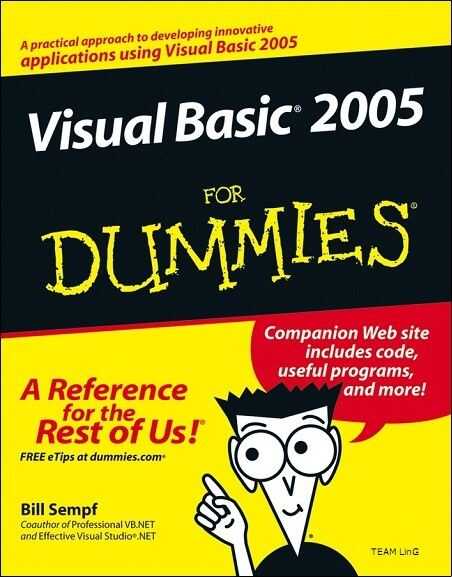
Aquí está algún código inicial que te llevará a la velocidad.
Puede hacer el virus más pequeño o agregar obstáculos y barreras y el código para superarlos y simular cualquier tarea que desee.
El propósito de los Instructables es fomentar la investigación original y para que use su imaginación, así que todo lo que.
¡Que te diviertas!
'===============================================
' NANOBOTS - un grupo de robots de ataque de virus
'===============================================
' Declarar variables.
Dim CX, CY, r(20) como único, como único s(20)
Dim i, j, a, b, c, d, e, f, g, h, k, l, m, n
Dim p(20), u q(20) como Boolean, agallas como booleano
'----------------------------------------------------------------------------------
Private Sub Form_Load()
Dim Xpos, Ypos
Con Form1
. Mostrar
. Caption = "Robots"
. FillColor = vbBlue
. Top = 10
. Izquierda = 10
. Altura = Screen.Height * 0.75
. Ancho = Screen.Width * 0.75
. AutoRedraw = True
. AnchoDeDibujo (DrawWidth) = 1' Set AnchoDeDibujo (DrawWidth).
. ScaleMode = 3
. CLS
Terminar con
XPOS = Form1.ScaleWidth / 2' Get centro horizontal.
YPOS = Form1.ScaleHeight / 2
'==============================================
Timer1.Enabled = True
Timer1.Interval = 32767
Aleatorizar
' Obtener centro vertical.
CX = Xpos * Rnd
CY = Ypos * Rnd
Form1.CurrentX = CX
Form1.CurrentY = CY
u = punto (CX, CY)
'---- objective virus ------------------------------------------------
Form1.Circle (CX, CY), 30, vbBlue
q(9) = True
valor = False
'==========================================
'---configurar bots el punto de partida---
Para i = 0 a 15
Aleatorizar
r(i) = Rnd * ScaleWidth
s(i) = Rnd * ScaleHeight
Siguiente
un = 0
b = 0
'---enviar nanobots para buscar y capturar virus---
Hacer
Aleatorizar
' === enviar todo cluster ===
Para i = 1 a 15
Si q(i) = True entonces GoTo benzoid
'---calcular el sesgo blanco---
c = Int(r(i)): d = Int(s(i))
g = Abs(c-a)
h = Abs(d-b)
'----------------------------------------
o = 1
'========================================================================
'---encontrar azul o u---
Hacer
Semper:
Si o < 3 entonces o = o + 1 Else GoTo benzoid
'---Seleccione al azar la siguiente posición---
e = Int ((o * Rnd)-(o - 1) * Rnd) ' + Int ((2 * Rnd)-Rnd)
f = Int ((o * Rnd)-(o - 1) * Rnd) ' + Int ((2 * Rnd)-Rnd)
r(i) = c + e
s(i) = d + f
'---Seleccione posición siguiente como más cercano a blanco---
If (Abs(r(i) - a) > g o Abs(s(i) - b) > h) y a > 0 entonces GoTo semper
'--------------------------------------
Si r(i) < 5 entonces r(i) = r(i) + 1
Si r(i) > Form1.ScaleWidth - 5 entonces r(i) = r(i) - 1
Si s(i) < 5 entonces s(i) = s(i) + 1
Si s(i) > Form1.ScaleHeight - 5 entonces s(i) = s(i) - 1
'-----------------------------------------------------------
XPOS = r(i): Ypos = s(i)
p.II = punto (Xpos, Ypos)
Si p.II = vbBlue luego hacer salir
Rendimiento de DoEvents al otro
Bucle hasta p.II = u o (r(i) = un s(i) y = b)
'-------------------------------------------------------------
' === cuando se detectó un virus ===
Si p.II = vbBlue y = 0 entonces
' establecer un y b para la ubicación de destino
un = Int(r(i))
b = Int(s(i))
valor = True
End If
'============================================
' PSet (r(i), s(i)), QBColor(i)
Línea (c, d)-(r(i), s(i)), QBColor(i)
benzoid:
DoEvents
Siguiente
Lazo ' de procesamiento.
End Sub
¡Que te diviertas!













