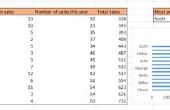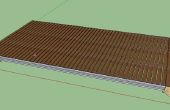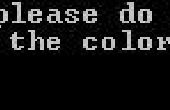Paso 4: Font Changer
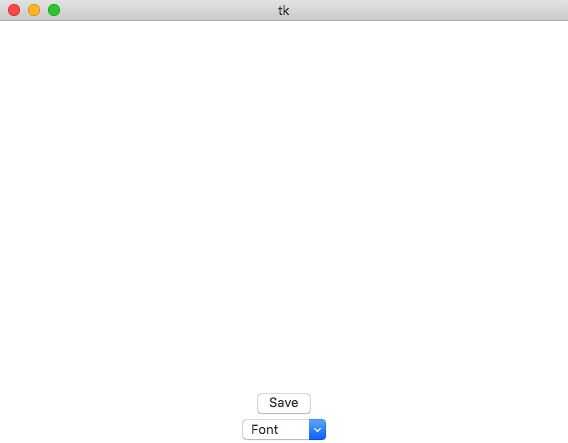
En la última línea que agregó, añadir esto:
DEF FontHelvetica(): def FontHelvetica(): global text
text.config(font="Helvetica")
def FontCourier():
global text
text.config(font="Courier")
font=Menubutton(root, text="Font")
font.grid()
font.menu=Menu(font, tearoff=0)
font["menu"]=font.menu
helvetica=IntVar()
courier=IntVar()
font.menu.add_checkbutton(label="Courier", variable=courier, command=FontCourier) font.menu.add_checkbutton(label="Helvetica", variable=helvetica, command=FontHelvetica)
¡ Felicidades! Haya un editor de texto muy simple. Si quieres más tutoriales como este me dicen que aquí.
Ejecute el archivo para usarlo!
Código completo:
import sys v=sys.version()
if "2.7" in v:
from Tkinter import *
import tkFileDialog
elif "3.3" in v or "3.4" in v:
from tkinter import *
import tkinter.tkFileDialog
root=Tk("Text Editor")text=Text(root) text.grid()
def saveas():
global text
t = text.get("1.0", "end-1c") savelocation=tkFileDialog.asksaveasfilename()
file1=open(savelocation, "w+")
file1.write(t)
file1.close()
button=Button(root, text="Save", command=saveas)
button.grid()
def FontHelvetica():
global text
text.config(font="Helvetica")
def FontCourier():
global text
text.config(font="Courier")
font=Menubutton(root, text="Font")
font.grid()
font.menu=Menu(font, tearoff=0)
font["menu"]=font.menu
Helvetica=IntVar()
arial=IntVar()
times=IntVar()
Courier=IntVar()
font.menu.add_checkbutton(label="Courier", variable=Courier, command=FontCourier) font.menu.add_checkbutton(label="Helvetica", variable=helvetica, command=FontHelvetica)
root.mainloop()