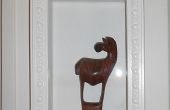Paso 3: Utilice el CuttingBoxTool


・widht = 幅
・Depth = 奥行き
・height = 高さ
・Round = 角のR
・Material espesor = 素材の厚さ
・Joints_1 = 一辺のジョイントの数①
・Joints_2 = 一辺のジョイントの数②
・Fit_Joint = ジョイント部を微妙に拡大する事で接着剤無しでBoxを組み立てられます。 (機器によって適正値が違いますが, だいたい 0.2 ~ 0.4mmです)
・ + Sentido = 箱の内側に貼る用のフェルト(2mm) の図面も同時に出力します。
・ + Decoración = 箱の外側に紙やツキ板を貼る用の図面も同時に出力します。
・ViewChange = ビューモードを切り替えます。 (⇆ 3D 図面)
Operar controles deslizantes y simular el cuadro.
・Joints_1 = cuántas juntas
・Joints_2 = cuántos se une a
・Fit_Joint = ampliar uniones sutilmente a montar sin adhesivo
・ + Sentido = exportar el plan de fieltro por dentro
・ + Decoración = exportar el plan de decoración para el exterior
・ViewChange = vista 3D ⇆ Plan
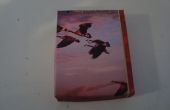







![Cómo hacer una caja de tapa de Arbol de Origami (ver. 3) - TCGames [HD] Cómo hacer una caja de tapa de Arbol de Origami (ver. 3) - TCGames [HD]](https://foto.askix.com/thumb/170x110.png)