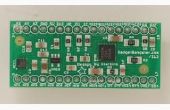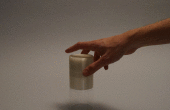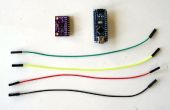Paso 4: El código de Arduino
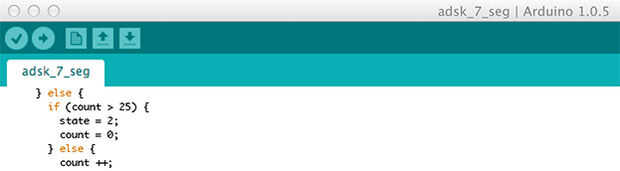
1) el código de Arduino para la versión de la placa es en el proyecto de circuitos 123D, simplemente, haga clic en el Arduino luego haga clic en "Editor de código de Arduino"
2) el código de Arduino para la versión más de gran alcance más grande está en esta página - Desplácese hacia abajo.
Aquí hay un enlace a la biblioteca de acelerómetro. https://code.Google.com/p/MMA7361-Library/
#include <AcceleroMMA7361.h> //should be in Documents/Arduino/Libraries (on a Mac) //download it here https://code.google.com/p/mma7361-library/ //mapping of the Arduino board to the large 7-segment from Sparkfun, letter is segment, number is Aruino Digital Output // https://www.sparkfun.com/products/8530 // a // f b // g // e c // d int a = 0; int b = 6; int c = 5; int d = 4; int e = 3; int f = 1; int g = 2; //mapping of the accelerometer board from sparkfun, these are Arduino outputs // https://www.sparkfun.com/products/9652 int st = 8; //self test (output from Arduino) int gsel = 9; //g-force range, +-1.5g and +-6g (output from Arduino) int zg = 10; //zero g (input to Arduino) int slp = 11; //sleep (output from Arduino) AcceleroMMA7361 accelero; //create the accelero object // the setup routine runs once when you press reset button on Arduino or power up: void setup() { // initialize the digital pin as an output. pinMode(a, OUTPUT); pinMode(b, OUTPUT); pinMode(c, OUTPUT); pinMode(d, OUTPUT); pinMode(e, OUTPUT); pinMode(f, OUTPUT); pinMode(g, OUTPUT); writeDigit(-1); // turn off all segments // Serial.begin(9600); //uncomment this line for debugging, it will otherwise mess with the numbers! accelero.begin(slp, st, zg, gsel, A0, A1, A2); //config the accelero to use the pins from above and to read analog values from A0, A1, A2 accelero.setARefVoltage(5); //telling accelero that the AREF voltage is 5V (to get higher resolution you'd set this to 3.3 and blue-wire it on the board) accelero.setSensitivity(LOW); //sets the sensitivity to +-1.5G accelero.calibrate(); //you need to do this for brake light, probably not for dice. } void writeDigit(int digit) { //calling this function sets the segments to look like an intiger 0-9, we never show 0, or 9. -1 is all off. Serial.print("digit: "); Serial.print(digit); Serial.print("\n"); switch(digit) { case 0: digitalWrite(a, HIGH); digitalWrite(b, HIGH); digitalWrite(c, HIGH); digitalWrite(d, HIGH); digitalWrite(e, HIGH); digitalWrite(f, HIGH); digitalWrite(g, LOW); break; case 1: digitalWrite(a, LOW); digitalWrite(b, HIGH); digitalWrite(c, HIGH); digitalWrite(d, LOW); digitalWrite(e, LOW); digitalWrite(f, LOW); digitalWrite(g, LOW); break; case 2: digitalWrite(a, HIGH); digitalWrite(b, HIGH); digitalWrite(c, LOW); digitalWrite(d, HIGH); digitalWrite(e, HIGH); digitalWrite(f, LOW); digitalWrite(g, HIGH); break; case 3: digitalWrite(a, HIGH); digitalWrite(b, HIGH); digitalWrite(c, HIGH); digitalWrite(d, HIGH); digitalWrite(e, LOW); digitalWrite(f, LOW); digitalWrite(g, HIGH); break; case 4: digitalWrite(a, LOW); digitalWrite(b, HIGH); digitalWrite(c, HIGH); digitalWrite(d, LOW); digitalWrite(e, LOW); digitalWrite(f, HIGH); digitalWrite(g, HIGH); break; case 5: digitalWrite(a, HIGH); digitalWrite(b, LOW); digitalWrite(c, HIGH); digitalWrite(d, HIGH); digitalWrite(e, LOW); digitalWrite(f, HIGH); digitalWrite(g, HIGH); break; case 6: digitalWrite(a, HIGH); digitalWrite(b, LOW); digitalWrite(c, HIGH); digitalWrite(d, HIGH); digitalWrite(e, HIGH); digitalWrite(f, HIGH); digitalWrite(g, HIGH); break; case 7: digitalWrite(a, HIGH); digitalWrite(b, HIGH); digitalWrite(c, HIGH); digitalWrite(d, LOW); digitalWrite(e, LOW); digitalWrite(f, LOW); digitalWrite(g, LOW); break; case 8: digitalWrite(a, HIGH); digitalWrite(b, HIGH); digitalWrite(c, HIGH); digitalWrite(d, HIGH); digitalWrite(e, HIGH); digitalWrite(f, HIGH); digitalWrite(g, HIGH); break; case 9: digitalWrite(a, HIGH); digitalWrite(b, HIGH); digitalWrite(c, HIGH); digitalWrite(d, HIGH); digitalWrite(e, LOW); digitalWrite(f, HIGH); digitalWrite(g, HIGH); break; case -1: digitalWrite(a, LOW); digitalWrite(b, LOW); digitalWrite(c, LOW); digitalWrite(d, LOW); digitalWrite(e, LOW); digitalWrite(f, LOW); digitalWrite(g, LOW); break; } } int get_g() { //gets the length of the g force vectors int x = accelero.getXAccel(); int y = accelero.getYAccel(); int z = accelero.getZAccel(); int gf = abs(sqrt(x*x+y*y+z*z)-100); // the "-100" is roughly subtracting out gravity if (gf > 50) { Serial.print("g: "); Serial.print(gf); Serial.print("\n"); } return gf; } int digit = 0; int count = 0; // counter int count2 = 0; // another counter int state = 0; // 0 = idle // 1 = shaking // 2 = show_result int sum = 0; int cur = 0; int res; // the loop routine runs over and over again forever: void loop() { cur = get_g(); sum += cur; if (sum < 0) sum = 0; switch(state) { case 0: // idle state, if cur is >70 then go to state 1 if (cur > 70) { state = 1; count = 0; count2 = 0; } break; case 1: // actively shaking, if (count2 == 10) { // 10 is 100ms writeDigit(sum % 6 + 1); // show a random number every 100ms. Sum is a random number depending on how long the code is running and how you shake the die. count2=0; } else { count2++; } if (cur > 55) { // from here until the break it is checking how long it has been since shaking stopped, if over 250ms without seeing g>55 go to state 2 state = 1; count = 0; } else { if (count > 25) { state = 2; count = 0; } else { count ++; } } break; case 2: // showing the result, the delay times are in ~ centi-seconds if (count == 0) writeDigit(sum % 6 + 1); if (count == 10) writeDigit(sum % 6 + 1); if (count == 25) writeDigit(sum % 6 + 1); if (count == 45) writeDigit(sum % 6 + 1); if (count == 70) writeDigit(sum % 6 + 1); if (count == 100) writeDigit(sum % 6 + 1); if (count == 135) { // from here to close of {} it is showing the final result, slowing down as it goes res = sum % 6 + 1; writeDigit(res); } if (count == 185) writeDigit(-1); if (count == 235) writeDigit(res); if (count == 285) writeDigit(-1); if (count == 335) { writeDigit(res); state = 0; count = 0; } count++; break; } delay(10); //uncomment out this small loop to test that all segments are working. (comment out the other "void loop" lines) //void loop() { // writeDigit(8); // delay(10); }