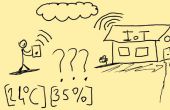Paso 2: Obtener el código del reproductor
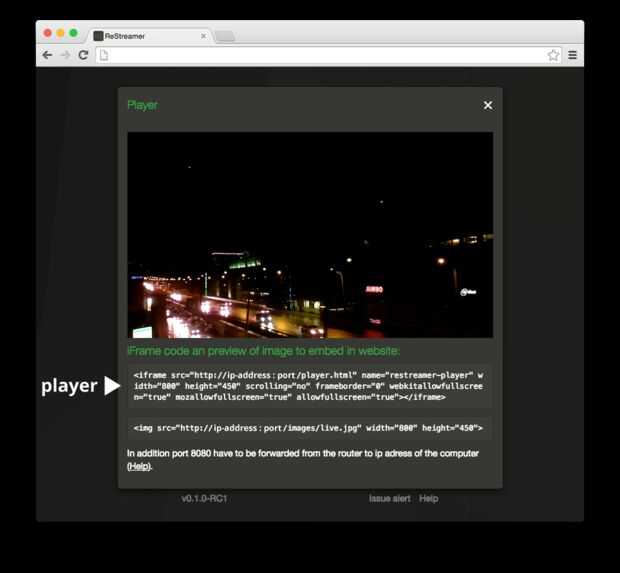
Bajo el reproductor verás el fragmento de HTML iframe que usted necesita para la integración en tu sitio Web.
Copie el código del iFrame completo en su propio sitio Web. Voy a explicar los atributos de ese marco
scr="http://your.public.ip:8008" >> the public address of your internet connection on port 8080. This is essential to guarantee the communication between the player on your website and your running Datarhei/Restreamer at home.
name="restreamer-player" >> the name you rename if you want but would be great if you use our name :)
width="800" height="450" >> the resolution of your video player. You could modify that but <strong>be sure you have the right aspect ratio</strong> otherwise your player looks ugly... We recommend to use 16:9 resolutions for your player. 450p 480p 720p 1080p are some established standard resolutions.
scrolling="no" >> says if iframe is bigger than shows - scrolling is activated we recommend to let this on no.
frameborder="0" >> does what is says. If you like borders play around with this
webkitallowfullscreen="true" >> fullscreen for Google Chrome
mozallowfullscreen="true" >> fullscreen for Mozilla Firefox and Opera
allowfullscreen="true" >> allows the player to go fullscreen in MS Internet Explorer