Paso 4: Cargar el dibujo
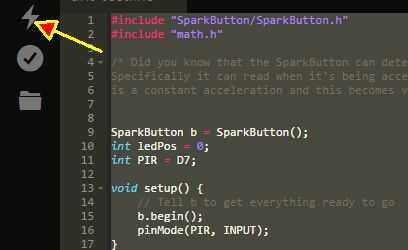
Usted puede encontrar la última revisión del código aquí.
/*<br>Created to read either button 2 or a PIR sensor to trigger an alert mode on the SparkButton.
Copyright 2015, Bill Shaw. This work is licensed under the Creative Commons Attribution-ShareAlike 4.0 International License. To view a copy of this license, visit <a href="http://creativecommons.org/licenses/by-sa/4.0/." rel="nofollow"> http://creativecommons.org/licenses/by-sa/4.0/.</a>
Rev 0.1 01/05/2015 BS Initial release */
#include "SparkButton/SparkButton.h" #include "math.h"
SparkButton b = SparkButton(); int ledPos = 0; int PIR = D7;
void setup() { // Tell b to get everything ready to go b.begin(); pinMode(PIR, INPUT); } void loop(){ if (b.buttonOn(2) || !digitalRead(PIR)) { //alert mode on button press or PIR activation // for(int i=1; i<13; i++) { // b.ledOn(i, 127,0,0); // delay(10); b.allLedsOn(127,0,0); // } // for(int i=1; i<13; i++) { // b.ledOff(i); // delay(10); // } delay(80); b.allLedsOff(); delay(80); } else { //standby mode ledPos += 1; ledPos %= 12; //modulo b.ledOn(ledPos, 0, 20, 20); // Now turn that LED on // Wait a mo' delay(160); // Turn the LEDs off b.ledOff(ledPos); } }













