Paso 3: Ejecutar una demo de prueba simple
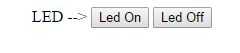
Ahora vaya a la carpeta de ejemplos/navegador y abra el archivo "esphttpio_test.html" en un navegador web. Si usted tiene un tablero NODEMCU, debe ser capaz de dar vuelta el led encendido y apagado pulsando los botones en el navegador. Si no pasa nada, puede que necesite editar el archivo html en su editor de texto favorito y cambiar la variable "DEVICE_URL" a la IP en el monitor serial y guardar el archivo.
<!-- ESP8266 http io server test. Gola in life: Tests exposed basic wiring functions: pinMode, digitalRead, digitalWrite, analogRead and analogWrite from the ESP8266 http server. Written By - Scott Beasley 2016. Public domain. Free to use or change. Enjoy :) --> <html> <script src="http://ajax.googleapis.com/ajax/libs/jquery/2.1.4/jquery.min.js" type="text/javascript" charset="utf-8"> </script> <head> <title>ESP8266 HTTP IO TEST</title> <script type="text/javascript"> var DEVICE_URL = 'http://espio_01.local' // Change to IP from serial monitor if needed. pinMode ('16','OUTPUT'); // Set the pin as OUTPUT function pinMode (pin, state) { var requestURL = DEVICE_URL + "/pinMode?" + pin + "," + state; $.get (requestURL); } function digitalWrite (pin, state) { var requestURL = DEVICE_URL + "/digitalWrite?" + pin + "," + state; $.get (requestURL); } </script> </head> <center> LED --> <button onclick="digitalWrite ('16','LOW')">Led On</button> <button onclick="digitalWrite ('16','HIGH')">Led Off</button> </center> </html>


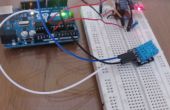
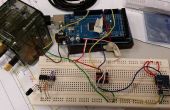



![Bolsillo ESP8266 estación meteorológica [No ThingsSpeak] [batería] Bolsillo ESP8266 estación meteorológica [No ThingsSpeak] [batería]](https://foto.askix.com/thumb/170x110/7/5f/75f752a809bdfeaeef37234002a471bc.jpg)





