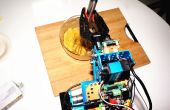Paso 4: Configurar el nombre de servicio LDAP conexión Daemon (nslcd)
Emulador de terminal abierto en Raspberry Pi
Modificar el /etc/nslcd.conf:
sudo vi /etc/nslcd.conf
Introduzca lo siguiente si es necesario:
# The user and group nslcd should run as.uid nslcdgid nslcd# The location at which the LDAP server(s) should be reachable. Change according to your setupuri ldap://192.168.0.6# The search base that will be used for all queries. Change according to your setupbase dc=example,dc=com