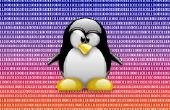Paso 2: Verifique que la Bluetooth Radio está instalada correctamente
Abrir un programa emulador de terminal como LXTerminal
Lista de dispositivos Bluetooth que el sistema ha detectado:
Salida del cuaderno:
Dispositivo de bus 007 011: ID 044e:300 d Alpes Electric Co., Ltd Bluetooth controlador (Alpes/UGPZ6)
bDeviceProtocol 1 Bluetooth
idProduct 0x300d controlador de Bluetooth (Alpes/UGPZ6)
bInterfaceProtocol 1 Bluetooth
bInterfaceProtocol 1 Bluetooth
bInterfaceProtocol 1 Bluetooth
bInterfaceProtocol 1 Bluetooth
bInterfaceProtocol 1 Bluetooth
bInterfaceProtocol 1 Bluetooth
bInterfaceProtocol 1 Bluetooth
Salida de frambuesa Pi:
Dispositivo de bus 001 006: ID 0a12:0001 Bluetooth Dongle de Cambridge Silicon Radio, Ltd (modo HCI)
bDeviceProtocol 1 Bluetooth
idProduct 0x0001 Bluetooth Dongle (modo de HCI)
bInterfaceProtocol 1 Bluetooth
bInterfaceProtocol 1 Bluetooth
bInterfaceProtocol 1 Bluetooth
bInterfaceProtocol 1 Bluetooth
bInterfaceProtocol 1 Bluetooth
bInterfaceProtocol 1 Bluetooth
bInterfaceProtocol 1 Bluetooth