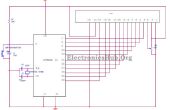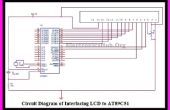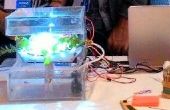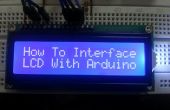Paso 4: Código;
#include < liquidCrystal.h >
#include < Keypad.h >
#include < Wire.h >
const filas bytes = 4;
cols de byte const = 3;
teclas de Char [filas] [cols] = {}
{'1', '2', 3'},
{'4', '5', 6'},
{'7', '8', 9'},
{'*','0','#'}
};
byte rowPins [filas] = {13,10,9,8};
byte colPins [cols] = {7,6,1};
Keypad=Keypad(makeKeymap(keys),rowPins,colPins,rows,cols) de teclado;
LiquidCrystal Lcd(12,11,5,4,3,2);
void setup() {}
LCD.Begin(16,2);
Lcd.setCursor(1,0);
LCD.Print ("pulse un número");
Pon tu código de instalación, para ejecutar una vez:
}
void loop() {}
char key=keypad.getKey();
if(int(Key)!=0)
{
Lcd.setCursor(5,1);
LCD.Print(Key);
}
}