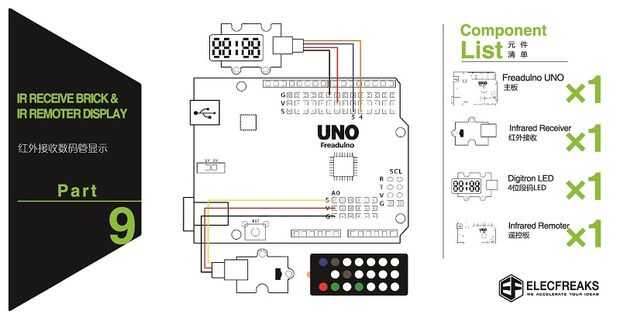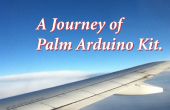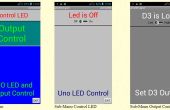Paso 9: Paso 9: mostrar número de IRremote
![]()
Note: If you used IRremote.h on 1.6.5 ,which need change RECV_PIN = A0 . That's why we do not recommend./* Part9 USE IRreceive and IR remote Displayed on the segment code */#include //load IRremote library #include "TM1637.h"//load Segment display library #define CLK 4//pins definitions clk for TM1637 #define DIO 5//pins definitions dio for TM1637 TM1637 tm1637(CLK,DIO);//get Segment display controler IRrecv ir(A0);//an instance of the IR receiver object,A0 is IRreceive pin; decode_results result; // container for received IR codes long codes[10]= // this array is used to store infrared codes { 0xFD708F,0xFD08F7,0xFD8877,0xFD48B7,0xFD28D7,0xFDA857, //0 1 2 3 4 5 0xFD6897,0xFD18E7, 0xFD9867,0xFD58A7}; // 6 7 8 9 void setup(){ tm1637.init(); tm1637.set(BRIGHT_TYPICAL); ir.enableIRIn();} void loop(){ if(ir.decode(&result)){ int i=-1; while(!(i>9||result.value==codes[++i])); ir.resume(); // resume receiver if(i<10){ tm1637.clearDisplay(); tm1637.display(3,i);//IRremote value }}}