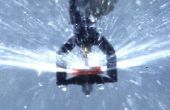Paso 3: código

El código puede ser encontrado abajo y para subir el código necesita el IDE de Arduino con el pluggin linkit uno. Hay un montón de tutoriales en el instructivo que le muestran cómo hacerlo. Asegúrese de que usted seleccione el puerto adecuado para cargar el código.
<p>#include <br> int STATUS_PIN = 13; int BUTTON_PIN = 12; int RECV_PIN = 11;</p><p>IRrecv irrecv(RECV_PIN); IRsend irsend;</p><p>decode_results results;</p><p>void setup() { Serial.begin(9600); irrecv.enableIRIn(); // Start the receiver pinMode(BUTTON_PIN, INPUT); pinMode(STATUS_PIN, OUTPUT); randomSeed(analogRead(0)); }</p><p>void loop() { if (irrecv.decode(&results)) { digitalWrite(STATUS_PIN, HIGH); Serial.println(results.value, HEX); for (int i = 0; i < random(3,10) ; i++) { // Change the method below and its two parameters based on the output of theIRrecvDump.ino sketch. irsend.sendNEC(0x80BF4BB4, 32); // sendNEC(unsigned long data, int nbits) // sendSony(unsigned long data, int nbits) // sendRC5(unsigned long data, int nbits) // sendRC6(unsigned long data, int nbits) delay(100); } digitalWrite(STATUS_PIN, LOW); irrecv.enableIRIn(); irrecv.resume(); } }</p>