Paso 7: Hacer una función auxiliar para dibujar círculos
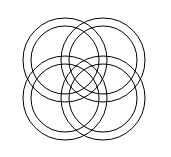
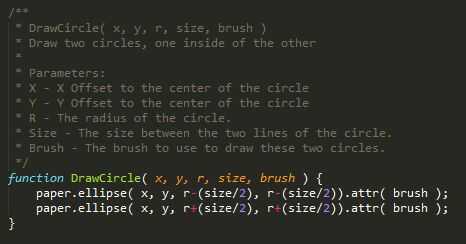
Si fuésemos a cortar esta forma como produciría 13 piezas diferentes que no están conectadas entre sí. Lo que queremos hacer hacer los círculos en líneas gruesas y fusionar las líneas y cortar alrededor de las líneas gruesas. Esto lo podemos hacer mediante la adición de un nuevo encargo func
ción.
DrawCircle (x, y, r, tamaño, cepillo)
Dibujar dos círculos, uno dentro de otro
Parámetros:
- X - X compensado en el centro del círculo
- Y - Y desplazamiento al centro del círculo
- R - el radio del círculo.
- Tamaño - el tamaño entre las dos líneas del círculo.
- Cepillo - el utilizar a dibujar estos dos círculos.
function DrawCircle( x, y, r, size, brush ) { paper.ellipse( x, y, r-(size/2), r-(size/2)).attr( brush ); paper.ellipse( x, y, r+(size/2), r+(size/2)).attr( brush ); } Entonces podemos actualizar nuestros cuatro círculos para utilizar esta nueva función.
DrawCircle(ONE_CM_IN_PX+10,ONE_CM_IN_PX+10,ONE_CM_IN_PX,ONE_MM_IN_PX*2,BRUSH_CUT_FIRST); DrawCircle(ONE_CM_IN_PX+10,ONE_CM_IN_PX*2+10,ONE_CM_IN_PX,ONE_MM_IN_PX*2,BRUSH_CUT_FIRST); DrawCircle(ONE_CM_IN_PX*2+10,ONE_CM_IN_PX+10,ONE_CM_IN_PX,ONE_MM_IN_PX*2,BRUSH_CUT_FIRST); DrawCircle(ONE_CM_IN_PX*2+10,ONE_CM_IN_PX*2+10,ONE_CM_IN_PX,ONE_MM_IN_PX*2,BRUSH_CUT_FIRST);
Fuente para este paso
https://GIST.github.com/funvill/11351553













