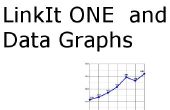Paso 3: código
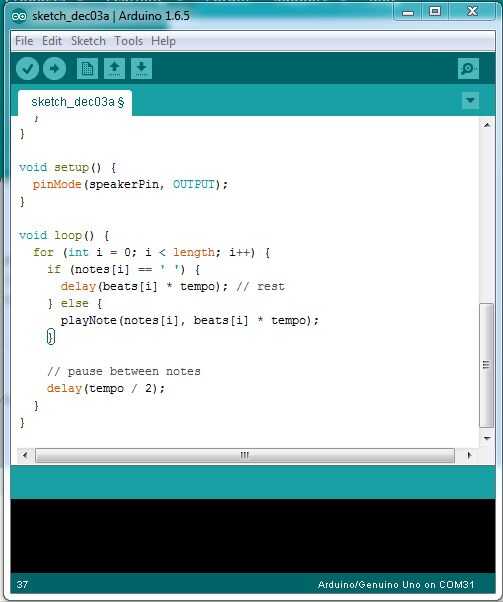
Aquí está el código general para cargarse al LinkIt, el código hace el LinkIt uno enviar una onda cuadrada de la frecuencia apropiada para el piezo, generando el tono correspondiente.
El código puede ser encontrado abajo y necesita un IDE de Arduino modificado trabajar con la Junta LinkIt uno para cargar el código.
int speakerPin = 9;int length = 28; // the number of noteschar notes[] = "GGAGcB GGAGdc GGxecBA yyecdc";int beats[] = { 2, 2, 8, 8, 8, 16, 1, 2, 2, 8, 8,8, 16, 1, 2,2,8,8,8,8,16, 1,2,2,8,8,8,16 };int tempo = 150;void playTone(int tone, int duration) {for (long i = 0; i < duration * 1000L; i += tone * 2) { digitalWrite(speakerPin, HIGH); delayMicroseconds(tone); digitalWrite(speakerPin, LOW); delayMicroseconds(tone);}}void playNote(char note, int duration) {char names[] = {'C', 'D', 'E', 'F', 'G', 'A', 'B', 'c', 'd', 'e', 'f', 'g', 'a', 'b', 'x', 'y' };int tones[] = { 1915, 1700, 1519, 1432, 1275, 1136, 1014, 956, 834, 765, 593, 468, 346, 224, 655 , 715 };int SPEE = 5;// play the tone corresponding to the note namefor (int i = 0; i < 17; i++) { if (names[i] == note) { int newduration = duration/SPEE; playTone(tones[i], newduration); }}}void setup() {pinMode(speakerPin, OUTPUT);}void loop() {for (int i = 0; i < length; i++) { if (notes[i] == ' ') { delay(beats[i] * tempo); // rest } else { playNote(notes[i], beats[i] * tempo); } // pause between notes delay(tempo);}}

![DIY - SMS pedo broma silla! [con Linkit uno] DIY - SMS pedo broma silla! [con Linkit uno]](https://foto.askix.com/thumb/170x110/a/8d/a8d41e5b85cb18dc5e003b83693d8026.jpg)