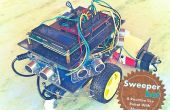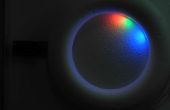Paso 3: código
El código es muy similar al anterior excepto el pin Bluetooth inicial ajuste y el lazo final. Por ejemplo: Si el Bluetooth recibir una letra "w", entonces el tanque se mueve hacia adelante.
#include <SoftwareSerial.h>SoftwareSerial BT(6, 7); //set TX and RX on bluetooth to pin 6 and 7 respectivelychar command;int motorPin = 8; //right side to IB - forwardint motorPin2 = 9; //left side to IA - forwardint motorPin3 = 10; //right side to IA - backwardint motorPin4 = 11; //left side to IB - backwardvoid setup() {BT.begin (9600); pinMode(motorPin, OUTPUT);pinMode(motorPin2, OUTPUT);pinMode(motorPin3, OUTPUT);pinMode(motorPin4, OUTPUT);}void stop() {digitalWrite(motorPin, LOW);digitalWrite(motorPin2, LOW);digitalWrite(motorPin3, LOW);digitalWrite(motorPin4, LOW);}void forward(){digitalWrite(motorPin, HIGH);digitalWrite(motorPin2, HIGH);digitalWrite(motorPin3, LOW);digitalWrite(motorPin4, LOW);}void backward() {digitalWrite(motorPin, LOW);digitalWrite(motorPin2, LOW);digitalWrite(motorPin3, HIGH);digitalWrite(motorPin4, HIGH);} void turnLeft() {digitalWrite(motorPin, HIGH);digitalWrite(motorPin2, LOW);digitalWrite(motorPin3, LOW);digitalWrite(motorPin4, HIGH);} void turnRight() {digitalWrite(motorPin, LOW);digitalWrite(motorPin2, HIGH);digitalWrite(motorPin3, HIGH);digitalWrite(motorPin4, LOW);}void loop() {if (BT.available() > 0) {command = BT.read();switch (command) {case 'w' : forward();break;case 'x' : backward();break;case 'a' : turnLeft();break;case 'd' : turnRight();break;case 's' : stop();break;}}} Añadir este código a Arduino primero antes de pasar al siguiente paso.