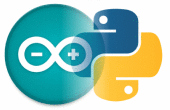Paso 3: Probar el sensor de

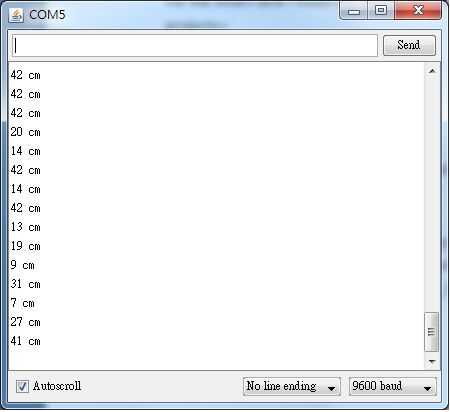
Quiero probar si funciona el sensor, por lo google y encontrar cualquier cosa puede ayudar. Google es nuestro amigo y este enlace puede ser una de las referencias:
http://arthursrobotorial.blogspot.HK/2012_12_01_archive.html
#define trigPin 5#define echoPin 6void setup() { Serial.begin (9600); pinMode(trigPin, OUTPUT); pinMode(echoPin, INPUT);}int CheckDistance(){ long duration, distance; digitalWrite(trigPin, LOW); // Added this line delayMicroseconds(2); // Added this line digitalWrite(trigPin, HIGH);// delayMicroseconds(1000); - Removed this line delayMicroseconds(10); // Added this line digitalWrite(trigPin, LOW); duration = pulseIn(echoPin, HIGH); distance = (duration/2) / 29.1; return distance;}void loop() { int testDistance = CheckDistance(); /// get object distance using ping /// if object is more than 50 cm away it is out of range if (testDistance >= 50 || testDistance <= 0) /// if object is more than 50 cm away it is out of range { Serial.println("Out of range"); } else /// object is closer than 50cm, print distance { Serial.print(testDistance); Serial.println(" cm"); delay(500); ///wait half a sec before next ping} En el IDE de Arduino, seleccione Herramientas > Serial Monitor. Muestra la distancia Si tiene éxito.