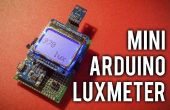Paso 14: Subir el bosquejo a continuación para obtener el tiempo y la temperatura en la pantalla del mini!
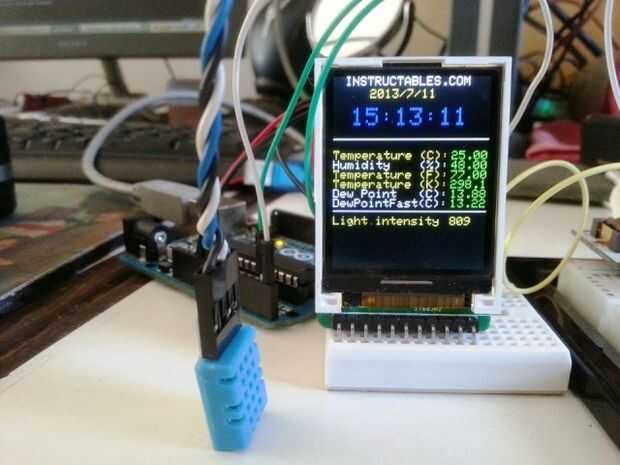
Este bosquejo fue modificado para ejecutar el bucle más rápido... frecuencia de actualización es cerca de 1.5 segundos.
copiar el bosquejo abajo y péguela en el IDE de Arduino verificar y ejecutar el programa.
Este dibujo fue creado usando el código de las bibliotecas de adafruit
#define sclk 4
#define mosi 5
#define cs 6
#define dc 7
#define rst 8
#define ANALOG_IN 3 / / para CD sensor de luz
#include < Adafruit_GFX.h > / / Biblioteca de gráficos de base
#include < Adafruit_ST7735.h > / / específicos de Hardware de biblioteca
#include < SPI.h >
#include < Wire.h > / Biblioteca necesaria para RTC
#include "RTClib.h" //RTC biblioteca
#include < dht11.h > / / del biblioteca de sensor de humedad DHT11
RTC_DS1307 RTC;
dht11 DHT11;
Tft de Adafruit_ST7735 = Adafruit_ST7735 (cs, dc, mosi, sclk, rst);
void setup(void) {}
DHT11.Attach(2); Configurar puerto digital 2 para detectar entrada DHT11
Wire.Begin();
RTC.begin();
tft.initR(INITR_BLACKTAB); inicializar una ficha de chip, negro ST7735S
tft.fillScreen(ST7735_BLACK);
tftPrintTest(); Inicial el texto de la introducción, quite el comentario para ver en pantalla
tft.fillScreen(ST7735_BLACK); Limpiar la pantalla
*** Impresión elementos estáticos en la pantalla en la configuración de vacía para acelerar el bucle vacío ***
tft.drawLine (0, 50, (tft.width)-1, 50, ST7735_WHITE);
tft.setCursor (0, 60);
tft.setTextColor(ST7735_YELLOW);
TFT.println ("Temperature (C):");
tft.drawLine (0, 110, (tft.width)-1, 110, ST7735_WHITE);
tft.setTextColor(ST7735_WHITE);
TFT.println ("humedad (%):");
tft.setTextColor(ST7735_YELLOW);
TFT.println ("temperatura (F):");
tft.setTextColor(ST7735_YELLOW);
TFT.println ("temperatura (K):");
tft.setTextColor(ST7735_WHITE);
TFT.println ("Dew Point (C):");
tft.setTextColor(ST7735_WHITE);
TFT.println("DewPointFast(C):");
tft.setCursor(0,115);
tft.setTextColor(ST7735_YELLOW);
TFT.Print ("intensidad de la luz");
}
void loop() {}
tft.setCursor(10,0);
tft.setTextColor(ST7735_WHITE);
tft.setTextSize(1);
TFT.println("
tft.setTextColor(ST7735_YELLOW,ST7735_BLACK);
tft.setTextSize(1);
tft.setCursor(30,10);
Fecha y hora = ahora RTC.now();
TFT.Print(Now.Year(), DEC);
TFT.Print('/');
TFT.Print(Now.month(), DEC);
TFT.Print('/');
TFT.Print(Now.Day(), DEC);
TFT.println(' ');
tft.setCursor(15,25);
tft.setTextSize(2);
tft.setTextColor(ST7735_BLUE,ST7735_BLACK);
TFT.Print(Now.hour(), DEC);
TFT.Print(':');
TFT.Print(Now.minute(), DEC);
TFT.Print(':');
TFT.Print(Now.Second(), DEC);
TFT.println("");
tft.setTextSize(1); establecer tamaño de texto de todos los datos provenientes de DHT11
tft.setCursor (98, 60);
tft.setTextColor (ST7735_GREEN, ST7735_BLACK); establecer color para todos los datos provenientes de DHT11
TFT.Print((float)DHT11.temperature,2);
tft.setCursor (98, 68);
TFT.Print((float)DHT11.humidity,2);
tft.setCursor (98, 76);
TFT.Print(DHT11.Fahrenheit(), 2);
tft.setCursor (98, 84);
TFT.Print(DHT11.Kelvin(), 1);
tft.setCursor (98, 92);
TFT.Print(DHT11.dewPoint(), 2);
tft.setCursor(98,100);
TFT.Print(DHT11.dewPointFast(), 2);
tft.setCursor(98,115);
int val = analogRead(ANALOG_IN); VALOR DE LECTURA SENSOR DE LUZ
tft.setTextColor (ST7735_YELLOW, ST7735_BLACK); configurar color de texto de datos de sensor de luz
TFT.Print (val, 1); IMPRIMIR VALOR DE SENSOR DE LUZ
TFT.Print("");
}
void tftPrintTest() {}
tft.setTextWrap(false);
tft.fillScreen(ST7735_BLACK);
tft.setCursor (0, 10);
tft.setTextColor(ST7735_WHITE);
tft.setTextSize(1);
TFT.println("
Delay(500);
tft.setCursor (0, 60);
tft.setTextColor(ST7735_RED);
tft.setTextSize(2);
TFT.println("TEMPERATURE");
tft.setTextColor(ST7735_YELLOW);
tft.setTextSize(2);
TFT.println("Humidity");
tft.setTextColor(ST7735_GREEN);
tft.setTextSize(2);
TFT.println("monitor");
tft.setTextColor(ST7735_BLUE);
Delay(50);
}