Paso 5: Comprender el código â movimientos oculares
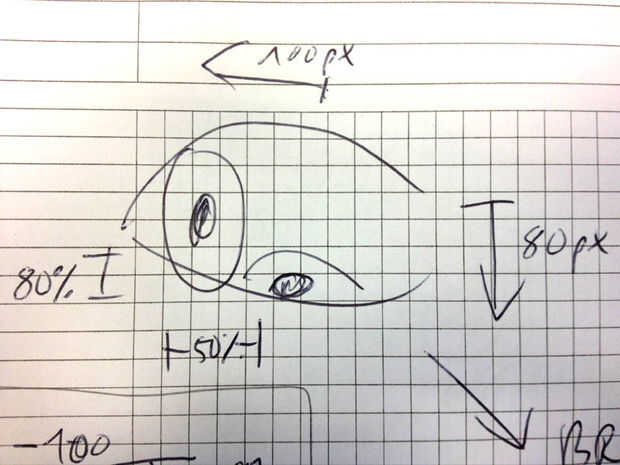
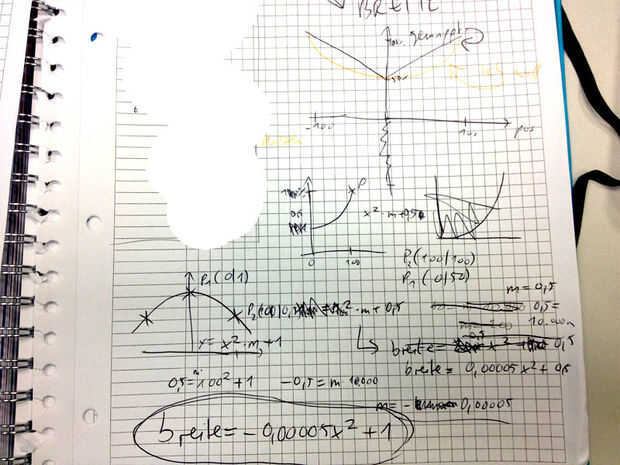
FONDO DE OJO
imagen (auge3, ancho/2-240 + xWert, altura / 2 + yWert * 0. 8, 450, 450);
imagen (auge3, ancho / 2 + 250 + xWert, altura / 2 + yWert * 0. 8, 450, 450);IRIS
Breite = - 0.00005 * sq (xWert) + 1;
Hoehe = - 0.000008 * sq (yWert) + 1;
Si (mode2 == true) {}
tinte (255-ton3 * 30 * sensibilidad, 255-ton2 * 50 * sensibilidad, 255-ton1 * 50 * sensibilidad);
ton1s = mapa (ton1s, 1, 1.2, 1,1.04);
ton3s = mapa (ton3s, 1, 2, 1,1.1);
}
imagen (auge2, ancho/2-240 + xWert, altura / 2 + yWert * 0.8, breite * auge2r_sizeX * ton1s, hoehe * auge2r_sizeY * ton1s);
Si (mode2 == true) {}
tinte (255-ton4 * 0 * sensibilidad, 255-ton1 * 50 * sensibilidad, 255-ton2 * 50 * sensibilidad);
ton2s = mapa (ton2s, 1, 1.2, 1,1.04);
ton4s = mapa (ton4s, 1, 2, 1,1.1);
}
imagen (auge2, ancho / 2 + 250 + xWert, altura / 2 + yWert * 0.8, breite * auge2r_sizeX * ton2s, hoehe * auge2r_sizeY * ton2s);
Si (mode2 == true) {}
tinte (255,255,255);
}
PUPILA
imagen (auge1, ancho/2-240 + xWert, altura / 2 + yWert * 0.8, breite * auge1l_sizeX * ton3s, hoehe * auge1l_sizeY * ton3s);
imagen (auge1, ancho / 2 + 250 + xWert, altura / 2 + yWert * 0.8, breite * auge1r_sizeX * ton4s, hoehe * auge1r_sizeY * ton4s);
Las variables breite hoehe definen la distorsión para proporcionar un efecto 3D. La función matemática se explica en la foto 2. (Hizo un error primero, tenía la curva refleja verticalmente, no pregunto)
Mode2 puede ser verdadero o falso, este es modo de tamaño o Color.
En el modo de Color, cambia los valores rojos, verdes, azul de la tonalidad del iris y además reduce el ton1s, ton2s, ton3s y ton4s, las variables para cambiar el tamaño de los ojos. Así, en modo de color, los cambios de tamaño son bastante sutiles.













