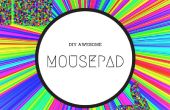Paso 2: paso 2: personalizar e imprimir la caja
2.1 personalizar viviendaIr a Thingiverse para:
Piezas personalizables:
http://www.thingiverse.com/Thing:255991
http://www.thingiverse.com/Thing:255938
o
archivo de código fuente openSCAD
http://www.thingiverse.com/Thing:257387
También puede encontrar archivo fuente openSCAD
Si usted elige nuestros componentes utilizan los siguientes valores para los parámetros:
Parte inferior:
bottom_back_connector_position = 80
bottom_left_connector_position = - 46
bottom_right_connector_position = 44
bottom_length = 10.8
bottom_width = 6.8
bottom_height = 7
bottom_hole_radius = 25
bottom_hole_length = 1
bottom_hole_width = 0.5
screw_hole_size = 3
Parte superior:
ellipse_length = 10.8
ellipse_width = 6.8
ellipse_height = 7
thickness_of_the_walls = 0,08
screw_hole_size = 3
thumbsize = 20
Con mencionados tamaños reales de los parámetros del ratón: 121 mm * 76 mm * 40 m m
2.2 vivienda de impresión
Usted puede imprimir en tu propia impresora 3D o buscar en línea para servicios de impresión 3D disponibles
Para la caja de impresión en las impresoras de casa uno puede seguir las instrucciones para impresoras http://hci.rwth-aachen.de/rostock, http://hci.rwth-aachen.de/reprap y http://hci.rwth-aachen.de/makerbot
Oferta especial para personas que viven de Aachen, Alemania:
Para imprimir en el FabLab Aquisgrán (nuestra elección): http://hci.rwth-aachen.de/oeffnungszeitenfablabeng
libro una reunión en http://www.meetme.so/fablabaachen
Para imprimir en Shapeways: http://www.shapeways.com/create?li=nav