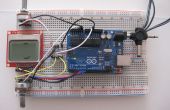Paso 4: Configuración de programa Java
Ahora que la ONU está configurada, tenemos que conectar en mi programa de Java que es capaz de tomar valores de salida serie de la Uno con la especial biblioteca RxTx y moviendo el ratón con la colección de la biblioteca JNA. Ambos de estas bibliotecas se incluyen para su descarga al final de este paso. Tenga en cuenta que la única parte del código que cambié del ejemplo RxTx fue agregando el método que se mueve el ratón de manera que calibrado para mi joystick. Es un poco Tosca, pero sirve a mis propósitos.
Yo BlueJ como mi IDE, pero lo que Java IDE utilizas, instalar librerías RxTx y JNA para este proyecto, que había llamado "Ratón". Una vez hecho esto, crea un proyecto e incluyen este código:
import java.awt.*;import java.awt.event.InputEvent; import java.io.BufferedReader; import java.io.InputStreamReader; import java.io.OutputStream; import gnu.io.CommPortIdentifier; import gnu.io.SerialPort; import gnu.io.SerialPortEvent; import gnu.io.SerialPortEventListener; import java.util.Enumeration; public class Mouse implements SerialPortEventListener { SerialPort serialPort; /** The port we're normally going to use. */ private static final String PORT_NAMES[] = { "/dev/tty.usbserial-A9007UX1", // Mac OS X "/dev/ttyACM0", // Raspberry Pi "/dev/ttyUSB0", // Linux "COM4", // Windows**********(I changed) }; /** * A BufferedReader which will be fed by a InputStreamReader * converting the bytes into characters * making the displayed results codepage independent */ private BufferedReader input; /** The output stream to the port */ private OutputStream output; /** Milliseconds to block while waiting for port open */ private static final int TIME_OUT = 2000; /** Default bits per second for COM port. */ private static final int DATA_RATE = 9600; int buttonOld = 1; public void initialize() { // the next line is for Raspberry Pi and // gets us into the while loop and was suggested here was suggested http://www.raspberrypi.org/phpBB3/viewtopic.php?f... //System.setProperty("gnu.io.rxtx.SerialPorts", "/dev/ttyACM0"); I got rid of this CommPortIdentifier portId = null; Enumeration portEnum = CommPortIdentifier.getPortIdentifiers(); //First, Find an instance of serial port as set in PORT_NAMES. while (portEnum.hasMoreElements()) { CommPortIdentifier currPortId = (CommPortIdentifier) portEnum.nextElement(); for (String portName : PORT_NAMES) { if (currPortId.getName().equals(portName)) { portId = currPortId; break; } } } if (portId == null) { System.out.println("Could not find COM port."); return; } try { // open serial port, and use class name for the appName. serialPort = (SerialPort) portId.open(this.getClass().getName(), TIME_OUT); // set port parameters serialPort.setSerialPortParams(DATA_RATE, SerialPort.DATABITS_8, SerialPort.STOPBITS_1, SerialPort.PARITY_NONE); // open the streams input = new BufferedReader(new InputStreamReader(serialPort.getInputStream())); output = serialPort.getOutputStream(); // add event listeners serialPort.addEventListener(this); serialPort.notifyOnDataAvailable(true); } catch (Exception e) { System.err.println(e.toString()); } } /** * This should be called when you stop using the port. * This will prevent port locking on platforms like Linux. */ public synchronized void close() { if (serialPort != null) { serialPort.removeEventListener(); serialPort.close(); } } /** * Handle an event on the serial port. Read the data and print it. In this case, it calls the mouseMove method. */ public synchronized void serialEvent(SerialPortEvent oEvent) { if (oEvent.getEventType() == SerialPortEvent.DATA_AVAILABLE) { try { String inputLine=input.readLine(); mouseMove(inputLine); System.out.println("********************"); //System.out.println(inputLine); } catch (Exception e) { System.err.println(e.toString()); } } // Ignore all the other eventTypes, but you should consider the other ones. } public static void main(String[] args) throws Exception { Mouse main = new Mouse(); main.initialize(); Thread t=new Thread() { public void run() { //the following line will keep this app alive for 1000 seconds, //waiting for events to occur and responding to them (printing incoming messages to console). try {Thread.sleep(1000000);} catch (InterruptedException ie) {} } }; t.start(); System.out.println("Started"); } // My method mouseMove, takes in a string containing the three data points and operates the mouse in turn public void mouseMove(String data) throws AWTException { int index1 = data.indexOf(" ", 0); int index2 = data.indexOf(" ", index1+1); int yCord = Integer.valueOf(data.substring(0, index1)); int xCord = Integer.valueOf(data.substring(index1 + 1 , index2)); int button = Integer.valueOf(data.substring(index2 + 1)); Robot robot = new Robot(); int mouseY = MouseInfo.getPointerInfo().getLocation().y; int mouseX = MouseInfo.getPointerInfo().getLocation().x; if (button == 0) { if (buttonOld == 1) { robot.mousePress(InputEvent.BUTTON1_DOWN_MASK); robot.delay(10); } } else { if (buttonOld == 0) robot.mouseRelease(InputEvent.BUTTON1_DOWN_MASK); } if (Math.abs(xCord - 500) > 5) mouseX = mouseX + (int)((500 - xCord) * 0.02); if (Math.abs(yCord - 500) > 5) mouseY = mouseY - (int)((500 - yCord) * 0.02); robot.mouseMove(mouseX, mouseY); buttonOld = button; System.out.println(xCord + ":" + yCord + ":" + button + ":" + mouseX + ":" + mouseY); return; } }