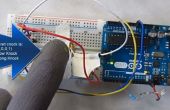Paso 8: Preparar la tarjeta SD
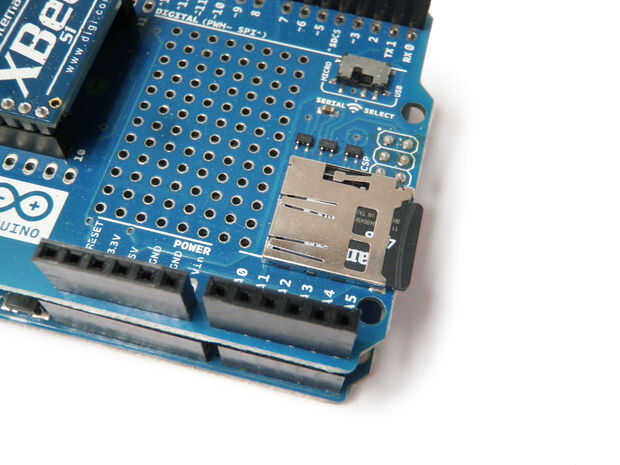
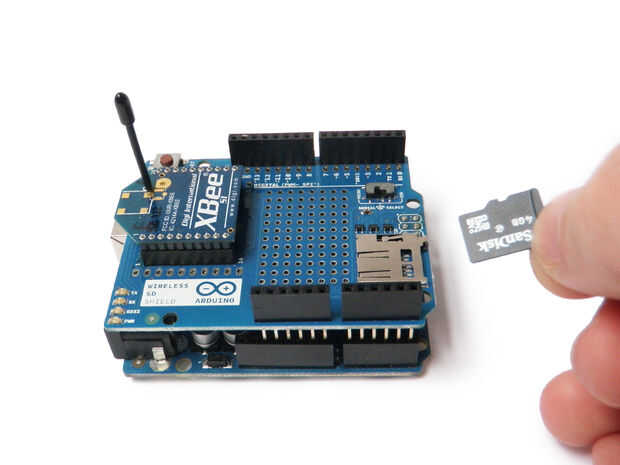


En un Mac:
- Conecte la tarjeta SD
- Disco abierto Utlity
- Seleccione el disco
- Haga clic en "Borrar" en la parte superior de la ventana
- Seleccionar "Formato de volumen: MS-DOS(FAT)" y "borrar" del golpe
- Ahora es FAT32 formateado
En un PC:
- Abra "Mi PC"
- Haga clic en el disco y seleccione "Formato"
- Seleccione "Grasa" y haga clic en "Inicio"
- Ahora está formateada a FAT16
Una vez que el disco está formateado, lo siguiente que tienes que hacer es asegurarse de que tienes la SD tarjeta de biblioteca. Para obtener instrucciones sobre cómo configurar la biblioteca, Compruebe hacia fuera la parte inferior del extremadamente cuidadosa de Adafruit tutorial de tarjeta micro SD.
Conecte la tarjeta SD a la toma en el escudo.
Para probar la tarjeta SD, conecte Arduino al ordenador y añadir el siguiente código:
/* SD card read/write This example shows how to read and write data to and from an SD card file The circuit: * SD card attached to SPI bus as follows: ** MOSI - pin 11 ** MISO - pin 12 ** CLK - pin 13 ** CS - pin 4 created Nov 2010 by David A. Mellis updated 2 Dec 2010 by Tom Igoe This example code is in the public domain. */ #include <SD.h> File myFile; void setup() { Serial.begin(9600); Serial.print("Initializing SD card..."); // On the Ethernet Shield, CS is pin 4. It's set as an output by default. // Note that even if it's not used as the CS pin, the hardware SS pin // (10 on most Arduino boards, 53 on the Mega) must be left as an output // or the SD library functions will not work. pinMode(10, OUTPUT); if (!SD.begin(4)) { Serial.println("initialization failed!"); return; } Serial.println("initialization done."); // open the file. note that only one file can be open at a time, // so you have to close this one before opening another. myFile = SD.open("test.txt", FILE_WRITE); // if the file opened okay, write to it: if (myFile) { Serial.print("Writing to test.txt..."); myFile.println("testing 1, 2, 3."); // close the file: myFile.close(); Serial.println("done."); } else { // if the file didn't open, print an error: Serial.println("error opening test.txt"); } // re-open the file for reading: myFile = SD.open("test.txt"); if (myFile) { Serial.println("test.txt:"); // read from the file until there's nothing else in it: while (myFile.available()) { Serial.write(myFile.read()); } // close the file: myFile.close(); } else { // if the file didn't open, print an error: Serial.println("error opening test.txt"); } } void loop() { // nothing happens after setup }