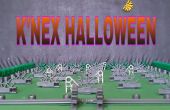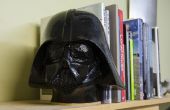Paso 9: Que a la magia comience. Tiempo de código!
Finalmente, después de poner la guarnición en, ya era hora para hacer los cascos impresionante! Por eso, me refería, llegó el momento de programar el Arduino. Mi código repite básicamente el RGB colores y después de algún tiempo "pulsos" los LEDs rojos en la parte superior del casco. Luego se repite todo otra vez. // Halloween Mask float RGB1[3]; float RGB2[3]; float INC[3]; int red, green, blue; const int redPin = 11; //eyes red const int greenPin = 10; //eyes green const int bluePin = 9; //eyes blue const int fader = 5; //fin leds void setup(){ randomSeed(analogRead(0)); RGB1[0] = 0; RGB1[1] = 0; RGB1[2] = 0; RGB2[0] = random(256); RGB2[1] = random(256); RGB2[2] = random(256); pinMode(redPin, OUTPUT); pinMode(greenPin, OUTPUT); pinMode(bluePin, OUTPUT); pinMode(fader, OUTPUT); } //main loop void loop(){ for(int i=0;i<5;i++){ yellow_eyes(250, 250, 210); //turn on yellow eyes. can set any RGB value. fin_fader(30, 40); //pulsate red LEDs. 30ms to fade in, 40ms to fade out. } digitalWrite(fader, HIGH); //turn on red LEDs for(int i=0;i<50;i++){ mood_mode(); //iterate through RGB colours } digitalWrite(fader, LOW); //turn off red LEDs } //function to set the color for the eyes void yellow_eyes(int R, int G, int B){ analogWrite(redPin, R); analogWrite(greenPin, G); analogWrite(bluePin, B); } //function to pulsate the red LEDs void fin_fader(int fade_in, int fade_out){ int i = 0; while(i<255){ analogWrite(fader, i); i = i+5; delay(fade_in); } i = 255; while(i>0){ analogWrite(fader, i); i = i-5; delay(fade_out); } digitalWrite(fader, LOW); delay(500); } //changing RGB eye colors void mood_mode(){ randomSeed(analogRead(0)); for (int x=0; x<256; x++){ INC[x] = (RGB1[x] - RGB2[x]) / 256; } for (int x=0; x<256; x++){ red = int(RGB1[0]); green = int(RGB1[1]); blue = int(RGB1[2]); analogWrite(redPin, red); analogWrite(greenPin, green); analogWrite(bluePin, blue); delay(10); RGB1[0] -= INC[0]; RGB1[1] -= INC[1]; RGB1[2] -= INC[2]; } for (int x=0; x<3; x++){ RGB2[x] = random(556)-300; RGB2[x] = constrain(RGB2[x], 0, 255); delay(50); } } Yo también estaba pensando en poner un botón y tener un par de "modos" para el casco. Aquí está el código para el LED con un mando de control. Usted puede verificar el código en GitHub: Máscaras de Halloween mejorado.