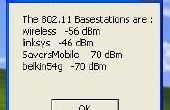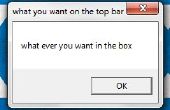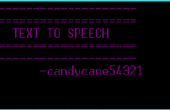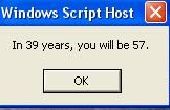Paso 1:. Extensión de archivo VBS
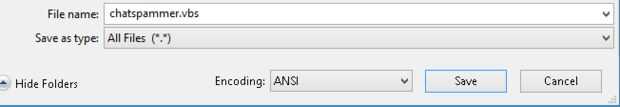
Aquí está el código
'This sends txt via the sendkeys statement to what txtarea has focus at the time'Repeatedly until the variable 'mynum' is reachedset a = createobject("wscript.shell")mytxt=inputbox("Send what text?","Type some text","Oh Yeah!") mynum=inputbox("How many times to send the text?","spamnumber","3") myspeed=inputbox("How fast to spam..In milisecs!","delay","200") mywait=inputbox("Time to wait proir to sending the spam msg in secs","Wait?","5")msgbox("You have " & mywait & " secs to put focus on your target text area!") wscript.sleep (mywait*1000) for i=1 to mynum 'count down from mynum variable a.sendkeys (mytxt) 'Sends the text you typed in the mytxt prompt a.sendkeys ("{ENTER}") 'presses the enter key to send your text you may change it to the apropriate key that sends the msg in your chat wscript.sleep (myspeed) 'sleeps OR waits the amount of Milseconds you typed in the Mywait prompt next msgbox("Finished Spamming!") ''
El código sobre está bien comentada, en cuanto a describir lo que hace cada línea de código.
No se mucho como se puede ver, así es bastante comprensible y no necesitan mucha explicación.
Podrías "Copiar & pegar" el código en "Bloc de notas" luego elige "Guardar como" selecciona "Todos los archivos" y luego el nombre "chatspammer.vbs" o podría simplemente descargarlo a continuación.
He conectado el archivo .vbs (código) y subido a esta aquí instructable.
Simplemente descargarlo y abrirlo para ejecutar el código.
También podrían "Click derecho" el archivo y elegir "Editar" seleccione "Bloc de notas" para editar/ver el código.