Paso 2: Programación Arduino
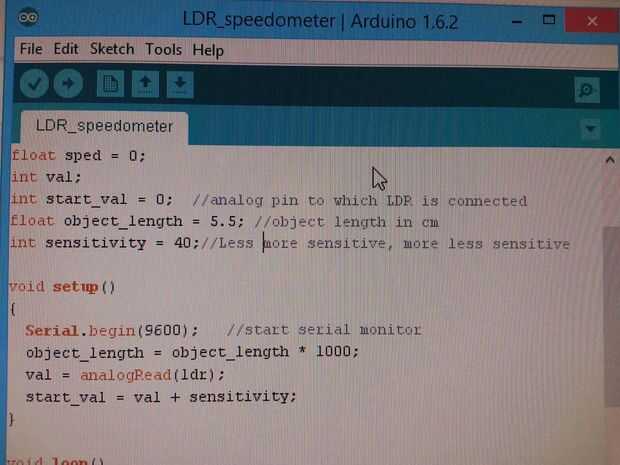
Conectar tu Arduino al ordenador y busque el puerto (puerto de COM en windows) en que Arduino está conectado a. Recordarla. Lo necesitarás más adelante. Entonces sólo añadir este código a Arduino. Introduce en la longitud del objeto se puede jugar con otras variables también si quieres.
int ldr = 0; int if_val = 1; int ldr_value = 0; unsigned long time; unsigned long time2; float time3; float sped = 0; int val; int start_val = 0; //analog pin to which LDR is connected float object_length = 5.5; //object length in cm int sensitivity = 40;//Less more sensitive, more less sensitive void setup() { Serial.begin(9600); //start serial monitor object_length = object_length * 1000; val = analogRead(ldr); start_val = val + sensitivity; }void loop() { ldr_value = analogRead(ldr); if (ldr_value > start_val){ if (if_val == 1){ if_val = 0; time = millis(); } else { } }else{ if(if_val == 0){ if_val = 1; time2 = millis(); time3 = (time2 - time); sped = (object_length / time3) / 100; Serial.println(sped); } } }













